In this guide, I’ll show you all the cool tricks to:
- To avoid the kinds of characters you do not wish to meet online, you need to ensure you have locked your online fort.
- Guard your personal treasure well; that’s your personal information!
- Confuse the Internet Pirates out there with tips for online security.
The best part? It means you do not need to dress in a Superman or a Batman fashion or possess some cool mechanical gizmos. None of the tests requires any equipment, all you need is your brain and a certain knowledge. So, are you prepared to recharge your internet abilities and learn more to be a king/queen of your space online?
So, without further ado, read on and get ready to metamorphize from an ordinary internet user to a Superstar in privacy and security!
What Is Security?
In the physical world, we have keys on our doors, safeguard our important items in a safe, and do not share our account details with everyone. All these are aspects of security.
What In The World Is Online Security?

Just like you lock your home from intruders, this is the same way you need to shield your online life from hackers and other forms of cybercriminals. Internet security, along with practicing Internet Safety Tips, is the safeguarding of one’s devices, information, and the interactions occurring on the World Wide Web.

- Lightning-fast speeds to browse without lag
- Servers in 105+ countries around the globe
- Military-grade security to stay safe online
- Try it risk-free with its money-back guarantee
- Native apps for all major devices
Why Online Security Is Important?
Currently, we spend a huge number of hours in front of screens and a considerable part of our existence happens on the Internet. We virtually shop, bank, work and communicate. This means most of our personal and sensitive information have been given to the cybersphere. Without proper security:
- Your personal information can be stolen and used in unlawful ways.
- Essential credit card and checking-savings accounts might be accessed by someone illegitimate.
- Your identity could be stolen, leading to all sorts of problems.
- Your devices could be infected with viruses or malware.
- Your online reputation could be damaged.
Now that we understand why online security is crucial, let’s dive into how you can boost your digital defenses!
Your Ultimate Guide To Boosting Online Security: From Novice To Pro
Powerful Passwords: The Foundation of Your Digital Fortress

Weak vs. Strong Passwords:
Weak: “password123”
Strong: “Tr0ub4dor&3”
Do You Know?A weak password can be cracked in seconds, while a strong one could take years.
Password Strength Meter:
Very Weak |——————| Very Strong
Pro Tip: Use a password manager like LastPass or 1Password to generate and store complex passwords securely.
Two-Factor Authentication (2FA): Your Digital Bouncer
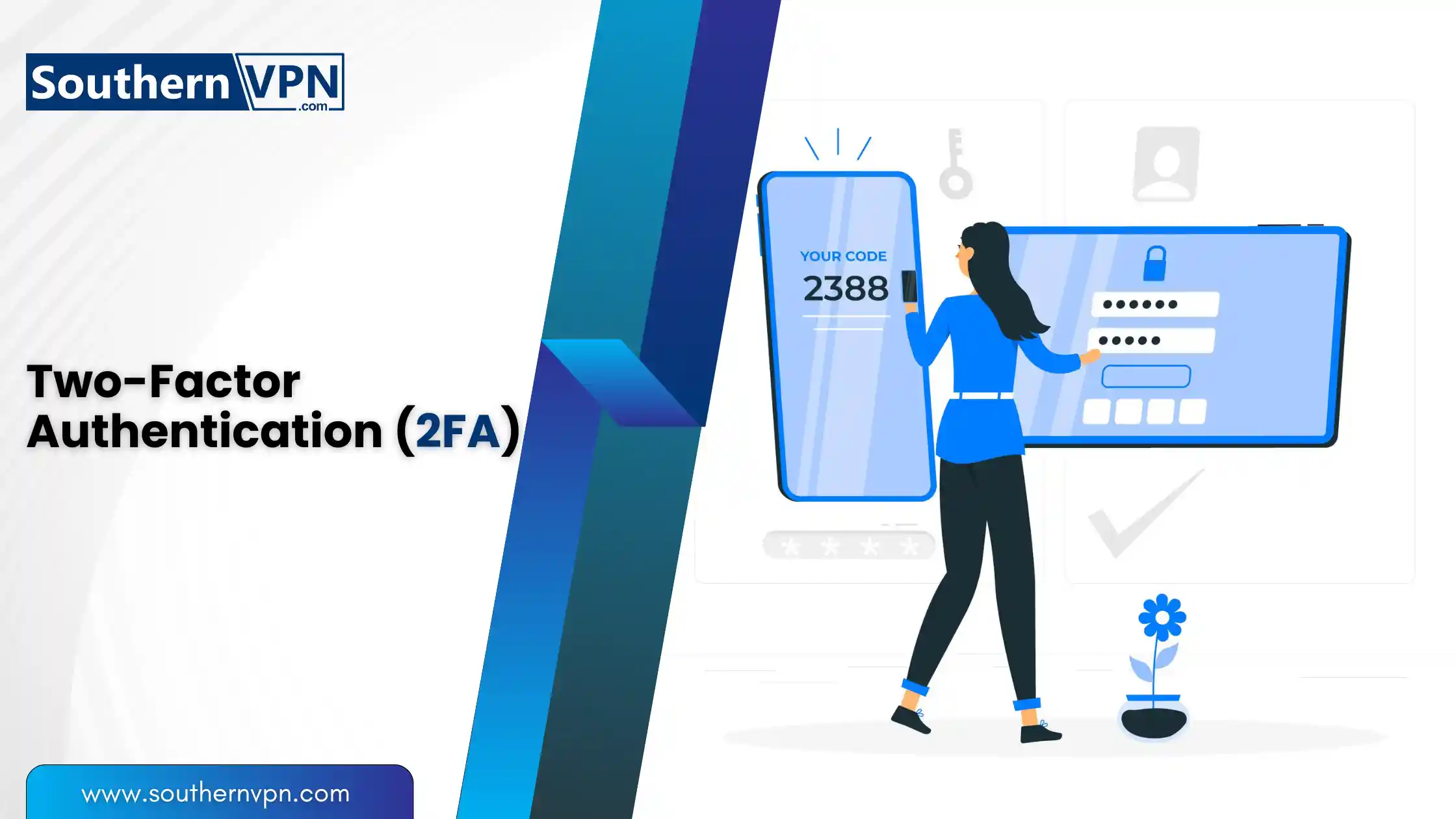
Types of 2FA:
- SMS codes
- Authenticator apps
- Biometrics (fingerprint, face recognition)
- Hardware tokens
Comparison:
SMS: Convenient but less secure
Authenticator Apps: More secure, works offline
Biometrics: Very secure, but not always available
Hardware Tokens: Most secure, but requires carrying an extra device
Stay Updated: Patch Those Holes!
| Device/Software | Recommended Update Frequency |
|---|---|
| Operating System | As soon as available |
| Antivirus | Daily |
| Web Browsers | Weekly |
| Mobile Apps | Monthly or as available |
Phishing Awareness: Don’t Take the Bait!

Phishing Red Flags:
– Urgent requests for personal information
– Unexpected attachments
– Misspellings and grammar errors
– Suspicious sender email addresses
Public Wi-Fi Safety: Surf Securely in the Wild

Public Wi-Fi Risk Levels:
Low Risk: Checking news, weather
Medium Risk: Social media browsing
High Risk: Online banking, entering passwords
VPN vs. No VPN On Public Wi-Fic
Imagine public Wi-Fi is like talking in a crowded room:
No VPN: Your Data Is Exposed
- It is as if it is spoken out loud.
- It is unpleasant if people nearby can listen to the conversation, knowing this position is allow.
- Everything that you do online and all information concerning you can be accessed by other parties.
- It is somewhat or very dangerous – someone may hack into it and take whatever he wants.
With VPN: Your Data Is Protected
- It seems like speaking under your breath into a handset.
- It is a form of communication only you and the other person on the receiving end has knowledge about.
- It is completely anonymous and your online actions are encrypted.
- It is much safer – your data is not visible to hackers, unlike in the case of oral communication. For more Digital Privacy Tips, always choose the best VPN on public Wi-Fi.
Do You Know? Employment of the VPN on the public internet networking is like having a protective shield around your surfing activities, helping you secure online activities and protect personal information online!!
Social Media Smarts: Share with Care

Privacy Settings Checklist:
- Profile Visibility is limited to friends
- Posts set to friends-only by default
- Location services disabled
- Third-party app permissions reviewed
Encryption: Your Digital Invisibility Cloak
Encryption Strength Comparison:
No Encryption < SSL < TLS 1.2 < End-to-End Encryption
Digital Privacy Tips: Regular Backups: Your Digital
Safety Net
3-2-1 Backup Rule:
3 copies of your data
2 different storage types
1 copy offsite
Backup Methods Comparison:

Uninterrupted, high-speed browsing, zero logs so your online activity is always private.
Over 7000 people checked out NordVPN in the last month
| Method | Pros | Cons |
|---|---|---|
| External HDD | Fast, Large Capacity | Can be lost or damaged |
| Cloud | Accessible Anywhere | Requires Internet Connection |
| NAS | Home-based Cloud | Initial Setup Complexity |
Secure Your Home Network: Your Digital Home’s Foundation
Router Security Checklist:
- Strong, unique password
- WPA3 encryption enabled
- Guest network for visitors
- Regular firmware updates
Stay Informed: Knowledge is Power
Top Cybersecurity News Sources:
- Krebs on Security
- The Hacker News
- SouthernVPN.com
- Dark Reading
- Naked Security by Sophos
Frequently Asked Questions (FAQs)
How can I boost my online security, to eliminate all the risks I‘ve stated?
What are the measures that can be taken to enhance one’s online security in the year 2024?
What measures do I take to ensure that my online accounts are safe from cyber criminals?
What does Online Security Mean?
How can one make sure to have a superb online security environment?
What are the steps that I take to ensure I secure my security online?
Conclusion
It is like washing and marking your car regularly, flossing, or even going for exercise and other bodily hygiene activities. Well, in this case, you are guarding, not your life, or your loved ones, but your digital health!
So, are you ready to unlock the realm of internet security and start becoming a guru? Using these tips for online security, you are ready to surf the Internet easily and be confident absolutely safe. Well, there you have it folks, stay safe out there, being a digital defender is quite a demanding job!






