Comprehensive Guide to Internet Security: Protecting Your Digital World

Remy Zabuh
Industry Analyst
Each time you log on to the World Wide Web it is as if you are going out to a busy street resort. Yes sure, there are a lot of wonderful people, wonderful places to see and there are a lot of fun groups to join and do fun things. But you always have to be careful because not all people are nice.
Tough criminals are always waiting for a chance to sneak in through the window or backdoor, electronically speaking of course. Their mission? To spy on your messages, steal your personal data, spread viruses on your gadgets, and do virtually anything else undesirable.
You wouldn’t go for a walk at night roaming the not-so-safe streets or districts, would you? Well, the online world can be just as dangerous, especially if one is not familiar with Internet Security and the internet.
This security guide covers all the tips and tools you need to protect your computers, phones, accounts, and personal info from the sneaky bad guys online. We’ll look at the different cyber threats to watch out for, like viruses and hackers trying to steal your stuff.
You’ll learn the best ways to stay safe, such as using tough passwords and keeping your tech up-to-date. We will provide information on recognizing the thugs and creeps who seek to do wrong to you.
But, indeed, you will be able to begin fighting hackers and place your digital life in a state of siege. Whether you’re a regular person or a big business, we’ll make sure you can surf, stream, and share without those creepy cybercriminals cramping your style!
Common Internet Security Threats

Malware and Viruses
Malware is the shortened form of malicious software and it is any program or code intended to cause harm or unauthorized access to a computer system or a network. Malware is generally a shorthand for malicious software and viruses which include; viruses, worms, Trojan horses, spyware, adware, ransomware.
Viruses are a particular kind of malicious software that is capable of self-copying and migrating from one computer to another, just like a biological virus across different hosts. A virus, after penetrating a computer or any device, has the ability to create copies of it and spread through other methods like attachments, thumb drives, and so on.
Examples Of Malware and Viruses
Ransomware
A form of malware that is capable of locking up its victim’s files and asking the poor individual to pay in return for the key to bring back the files. Some of them are WannaCry ransomware cyber attack and Petya cyber attack that had severe negative impact on the companies and their pocket.
A brief explanation of the WannaCry and Petya ransomware attacks:
WannaCry Attack
Suppose one day I power up my computer and instead of my precious wallpaper I see a message telling me to pay up or else. That is precisely what happened to quite a number of users during the attack of WannaCry.
Some bad people developed a computer virus which is named WannaCry – and it is a virus that rapidly infects all the computers it gets to. After penetrating into a computer, they strike where they deny the user access by making all the files and data inaccessible.
The virus then shows a message asking for money, which tends to be in Bitcoins which is like internet money. Only then, would the bad people supposedly release the files again to be accessible as before after one has paid the demanded amount of money.
All over the world, WannaCry got to the computers and shared a great deal of trouble for hospitals, companies, and normal individuals also. Oh my God, you should have seen it, It was a complete disaster!
Petya Attack
The Petya attack was similar but even more cunning. This virus also seized the files of people’s computers and threatened to release their private information if they did not pay a specific sum of money. But even where the ransom was paid, the bad guys did not release the files!
Thus, Petya was created with the specific purpose of disrupting the operation and causing as much harm as it could. It influenced large businesses, ministries, and households in numerous countries.
Pro Tip
WannaCry and Petya can be compared to having an intruder come into your home, trash everything, and then leave a note demanding money for them to (possibly) clean up the mess. Pretty scary stuff! That is why, good anti-virus protection is needed and one has to be very cautious in what he or she downloads or opens on those devices.
Phishing Attacks
Phishing is a kind of social engineering where the attacker pretends to be a legitimate sender and tries to lure targeted users into providing personal information or login credentials. Phishing tricks target users through URLs, emails, and online messaging or through copycat websites that seem like real websites.
Recognition Tips
- Look for incorrect text formatting such as misspelled words or even syntax, poor quality of the web address.
- To ensure that the link is genuine one should hold the mouse pointer over the link; this is due to the fact that phishing e-mails carry links that may lead you to a fake site.
- Never deal with emails or messages that appear out of the blue or any message that insist that you should follow the link in the message.
- If you are asked for personal information then try to confirm the validity of the call or the received message through the official phone number of the organization.
Ransomware
Ransomware is the type of malware that digital nasties lock the victim’s files and then demand he pays up in order to get the decryption code to undo the process. Ransomware affects everyone, from ordinary people to companies and organizations, and can even reach crucial facilities.
The effects of ransomware attacks are devastating ranging from data loss, interruption of business processes, and huge financial losses. The most infamous examples include the WannaCry ransomware attack back in 2017 that resulted in the affectation of hundreds and thousands of systems globally including the healthcare facilities of the United Kingdom’s National Health Service (NHS).
Spyware and Adware
Spyware is a particular subcategory of malware that gathers information on the user without his/her permission, including the website history, typed text, and other personal information. Spyware can be installed in several ways; Aggregator programs which include spyware code that is disguised as useful software, drive-by downloads whereby a user inadvertently downloads spyware, or by a security risk installed through vulnerabilities in the computer system.
The most common example of Spyware is Keyloggers, They are one type of spyware that is used to capture data such as passwords and credit card numbers.
Just think about having a kind of spy on the computer or a phone that is very insignificant in size yet is a spy. It quietly watches every single keystroke you make on your keyboard or any touch screen. This very clever keylogger steals each and every single password, each and every one of your private messages, each and every one of the sensitive things that you’re keying in. Yes, it is as if there is a hacker trailing you and typing every click and touch on the screen without you realizing it! This is a tale of cyber-snoops that can take away your most prized possessions with a few lines of harmful code the keyloggers. Well, these sneaky keyboard spies are around – make sure your computers and mobile gadgets are protected and your personal data locked up tight!
Adware, Adware as the name implies is yet another species of malware which will post advertisements on the user’s computer screen or automatically download advertisements without the consent or knowledge of the user. Adware can only show pop-ups, banners and other forms of advertisements – but continuously – and maybe even making use of the users’ habits to provide them with possible related ads.
Spyware and Adware can slow down system performance, consume system resources, and create a frustrating user experience.
Spyware and Adware have the effects of slowing down the performance of the computer, use resources that are needed from a computer and generally make using the computer less enjoyable.
To guard against these possibilities, one should apply good cybersecurity practices; employing reputable antivirus and anti-malware software; regular updates of all used software and operating systems; and exercising due diligence when it comes to downloads and opened attachments, or received e-mails from unknown sources, as well as being wary of phishing scams and others tricks of social engineering.
Security Best Practices
Use Strong Passwords
Let me explain the idea of making passwords that protect your accounts and important information like cavalry soldiers under a commander’s command. It’s not the kind of passwords that are known to be weak and simple to guess or cracking tools let the intruders walk through your door.
For example, the best passwords are those that involve a crazy combination of different letters both in the upper and lower case, numbers and symbols. In this manner, there is no way for hackers to surmise it by trying other key identifying features such as name, birth date among other features.
A helpful tip here is to just make it as random letters as you can possibly have them in a sequence only you can understand. Like “GiraffeHeel$4TennisBall” or something hilarious like that.
Do You Know?
The weirder the password seems, the more stronger it is!
Enable Two-Factor Authentication
This double check lets you have an added security measure to ensure even if some lurking hacker has copied your password you still cannot access your accounts.
This help to ensure that even if your password is comes across by someone else, the person will not be able to access your account since a code will be sent to your phone or your email after entering the correct password. The code could even come from a text message, a smartphone application or an automated phone call. Ms. Robshaw: But it means any login needs your password and that frequently changing code number to get in.
It’s like having a security guard who demands two types of ID from anyone trying to enter – protecting you from impostors!
Regular Softwares Update
That application, device, and software update is not so simple as just improving their appearance or adding new features. A very significant role is in securing as the programmers attend to various loopholes that were left open.
Hackers are always on the lookout for an opening, also known as an exploit or vulnerability in the organization’s security guards. However, no sooner do the hackers find those holes, the companies come up with other updates to plug up those holes well and properly.
It is, however, important to note that it’s not enough to download those updates but to install them on your system as soon as they are available. It is now your turn to do your share of the job in ensuring that your apps, programs, as well as devices are secure.
Be Careful Online!
Last but not the least, it is always wise to remain cautious and alert when you are on the internet browsing through the websites, when you are using your email system or generally being on the Computer system. You want those sneaky hackers, they are very creative by hiding booby traps in the form of hyperlink or download links.
If the link or the attached file looks suspicious, then do not follow it or open the attachment at any cost. This is a weathered adage: if there is something that sounds fishy or is offered at a price that seems too good to be believed, then there is something wrong. Keep usernames, passwords, and every other necessary personal details secure and only share with individuals you are certain can be trusted.
Pro Tip
“Did it hurt when you fell from the cloud? Don’t worry, you’ll keep your data private while reading my articles!”
Tools and Technologies to Fighting and Stopping Internet Crime

Antivirus Software
Similar to how a bomb squad expert utilizes other devices in distinguishing and neutralizing any existing bomb to cause explosion, antivirus programs serve a similar purpose in distinguishing and removing any malware that seeks to cause destruction. Some known brands such as Norton, McAfee, and Bitdefender use techniques in the detection of the virus, ransomware, spyware, and trojan horses before they penetrate into the devices.
Antivirus Softwares should be called as “Foes against Foes”
These two will browse through all the files, apps, and systems of the computer in a bid to hunt for any nasty buggy to latch on it. When the virus is found, the antivirus gets disabled and deletes it to restore the tight security of your technology.
Firewalls
“Firewalls are the strong gates and vigilant guards of your digital fortress.”
If your computer or network can be compared to a castle, there will always be intruders and salesmen you do not want to let in. Firewalls are the strong gates and the watchful guards of the fortress in the world of digital technologies.
And it is similar to the gate of a real castle in the sense that it watches everything that tries to leave or get on the computer or a network. They keep watch for any antisocial personalities or incidences that might lead to havoc or emissions of discomfort.
There are two main types of firewalls:
The-simple-software-type and the Industrial-strength-hardware type.
Thus, when discussing software firewalls, let us consider the ZoneAlarm – an anti-malware program that is similar to bouncers. It is an advanced type of computer software that operates directly on your computers or another device and checks every piece of information attempting to enter or exit the system and makes a decision according to specific internet security measures.
Program firewalls include software firewalls, which are comparable to a strong gatehouse with the might of Cisco ASA. These are definitely huge chunks of equipment designed to protect the entry points of your whole network and thus the devices and information contained in the latter.
Software and all hardware-based firewalls run continuously in the background and scrutinize incoming and outgoing traffic on the network and prevent internet security threats such as hackers or viruses from penetrating through to your system. They are the active guards that make sure the internet traffic to your domain is legitimate and excludes any evil intruders.
Thus, it goes without saying that a professional firewall as a gate and a guard for not only home users but also great organizations is an essential piece of kit when it comes to keeping your digital castle and your valuable treasures away from the danger zone.
Pro Tip
Remember to be very safe when using the internet especially when you are receiving sudden emails or messages that contain links or attachments that may contain viruses. Get backups from other antivirus programs, firewalls, and other virtual private nodes in order to protect oneself from avenues of attack by viruses, hackers, and spies. And do not forget the updates to the software you use to plug the possible loopholes that people can use to access your program.
VPNs (Virtual Private Networks)

Suppose that you want to send a letter, however, instead of folding the letter and enclosing it in a normal envelope, you seal it and put it in a special sealed box with a key lock. That is, in effect, what a VPN does to your internet traffic – it wraps it and shields it, ensuring that nobody else gets to see it. This method ensures the best internet security for your online activities.
If you log on to a VPN provider, it means that you are entering a ‘tunnel’ that protects your connection from third parties. This means that whatever data you enter over the internet whereby you’re visiting a website, watching videos, or even sending an email will be encrypted and sent through this ‘tunnel’.
Wait there’s more: A VPN works like a superhero disguise – it hides your real IP address which is like the online identity and makes it seem like you are in a completely different country. It also helps shield your identity from other people who might want to follow your activities online and eventually get to your actual IP address.
Some of the recommended VPN services are:
- ExpressVPN,
- NordVPN,
- and CyberGhost
that are like skilled locksmiths who provide the best and secure encryption keys and the most secure virtual corridors through which your internet connection should pass.
Whether you are connecting to a public Wi-Fi, would like to watch a show that is blocked in your region or would like to protect your privacy a VPN is like a bodyguard for your connection. It provides that your online activity is concealed and shielded from hackers and other unwanted intruders observing or attempting to spy on your life online.
Therefore, next time you are browsing through the internet or using social network or other important information, you should try using VPN – it is as if you have a special code and your own, very secure tunnel for your Internet experiences!
Encryption
“Encrypt it right, Hackers take flight!”
Suppose you have a particular message that you want to pass on to your friend, but you have a feeling that someone would likely eavesdrop on it. That is where the encryption tools come in handy, they are I like having a special code that only you and your friend know.
Some of the encryption tools include PGP (Pretty Good Privacy), BitLocker, VeraCrypt, among others, which serve like guards to the pieces of information that the user desires to protect. They safeguard your identities, secret communications and critical documents and transform it into something that is really just unique codes that you and the recipient of the code can decipher.
“Use strong encryption keys-the longer, the better!”
With hackers and data breaches present even in today’s modern society, having these potent encryption tools in your corner is a must-have for internet security. They make certain that even if the bad guys are able to seize your data, it won’t be in any form that they are capable of understanding; let alone using – It’s as if giving the bad guys hieroglyphics to decipher without the key.
Therefore, whether you are composing an official e-mail message, having important papers in your computer, or even if you just wish to add an added security for personal files, encryption tools are like mobile codes that protect your information from being accessed by unauthorized persons.
Protecting Your Personal Information
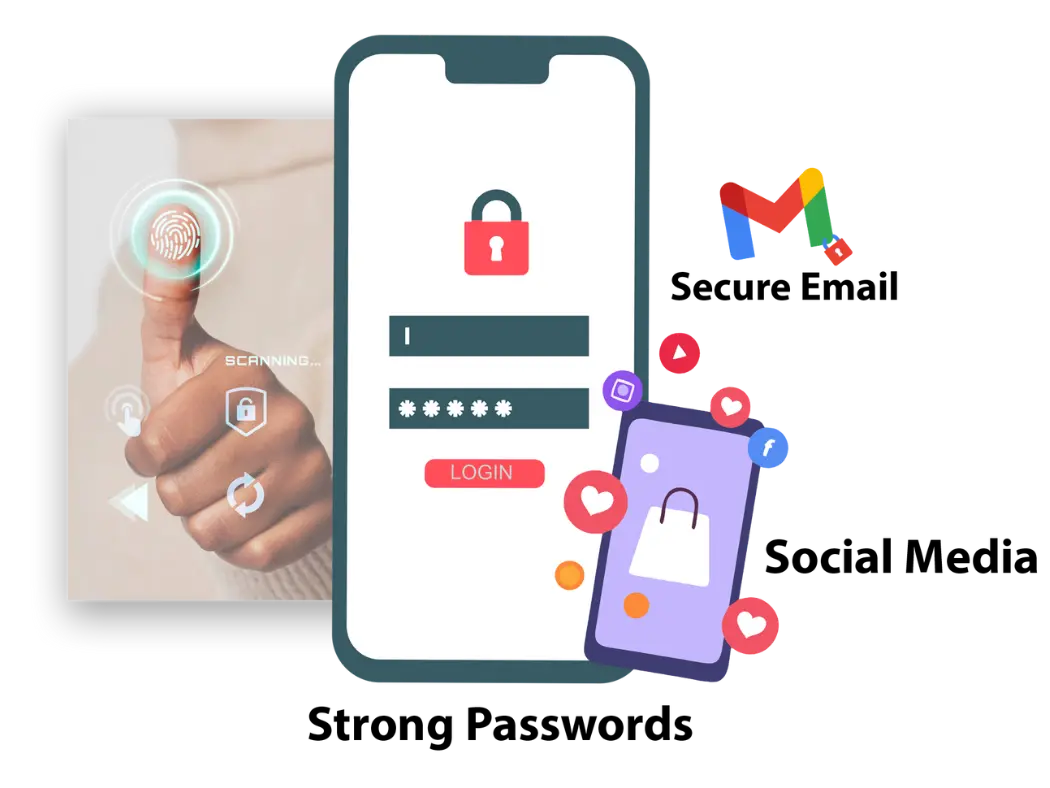
Making sure that your private digital goods remain safe, secure and well-guarded is important to the point that it requires a lot of security. Those hackers would be most interested in your password, photo, message and many other things from you. Here’s how to lockdown your sensitive data behind a total impenetrable fortress:Here’s how to lockdown your sensitive data behind a total impenetrable fortress:
Use Strong Passwords – The Backbone of Data Security
We already discussed the points regarding what constitutes an awesome and ultra-secure password. Yes, but it is so wise that it is necessary to emphasize – that this chaotic disorder of letters, numbers, and symbols is your shield against evil hackers.
Do not give any hackers a heads start by using your birthdate, pet name or any other easily guessable password. That’s telling them where your hidden nuggets are, literally the key to your personal treasure chest! Instead, encase yourself in Maximum Security Internet Protocol while using passwords that only you and your computer can comprehend. This might be something like “Zh3Bl8nk3tWuzPnk!” or something as random as a person may come up with.
Thus, you should cherish all your credentials as the most valuable assets and never reuse, share passwords for different accounts. The same password is repeated by hackers to gain entry into each of the devices you are using and this everyone knows. A good example of enmity is ensuring every account has its different, sophisticated password.
Careful on Social Media – The Privacy Minefield
The data and activity you conduct on social media platforms are rich pickings for hackers just waiting to gain access to your accounts. Based on the connection detail, the place tags down individual moments’ pictures to the posts about daily life activities and hobbies – almost everything is vulnerable unless protected.
First things first, you should always make sure to secure your privacy settings so no one can peek at or even get into your business. Ensure that only friends and connections should be able to see your posts and your timeline once again. Leaving it open sanctions any rando snoop through your personal details, and then use it against you in the future.
Talking about friends, one needs to be very cautious about whom to let to the circle of close people. Tough it is rather hard to notice, scammers and hackers can easily emulate legit profiles into your news feed. If you have never come across them in the real physical world, then should you accept that friend request?
Finally, time to recall that there is such a thing as too much information. Information such as your date of birth, pictures of your pets, baby photos and the likes can easily be used by hackers to guess passwords or create a rather intrusive dossier on you. The more they apply this strategy, the fewer crumbs it will be in the internet and the better the company’s security.
Secure Email – They Where Phishing Attack hide
This can be understood because getting into your email account is like receiving the master key to your entire online life. Your personal notes and chats, documents and brief ID numbers, passwords you typed – that’s all urge to be stolen.
That is why protecting the email inbox has to be considered to be one of the priorities of the day. Definitely turn on two-factor authentication because even if a hacker has your password he/she still can’t get in without the two-step code.
Also, Phishing, where innocently looking e-mails and even web-sites are used by the hackers thus and other attacks are a big threat. Raise your guard as much as possible when you are mousing over links or opening what seems like a suspicious attachment. If did not anticipate receiving a notification of a package delivery by UPS, then it is most probably an email designed to fish for some information and deliver some malware to you.
It speaks to the demands made on our email security and internet security to say that it needs to be defended around the clock and exist in a state of permanent suspicion. Keep it locked up because once the bad guy gets those inbox keys you’ll be scrolling through what can quickly become the entire private life exposed on the dark web.
Keep it cool out there and never take your online life for granted! With correct passwords, use of social media awareness, and email security, those nasty hackers will not be able to crack down on your well fortified fortress.
The Digital Fortress: Protecting Your Business Empire

Importance for Businesses
Of course, now the companies and corporations are in a large online world where data is the main currency and there are experienced scofflaws who are ready to take this wealth away – that is why the business has to make their online winged castles strong. Cybersecurity for businesses is the healthy barrier and the vigilante which effectively protects your company assets that cannot be traded for any amount of money.
Similar to how citizens of old needed to watch out for enemies within their own ranks and thieves in the dark, many companies find themselves with numerous foes in today’s digital age. A few smart con artists could pose as your business partners, therefore, this makes it an ideal way to be cautious. They may occasionally lure your employees into divulging their personal data or wiring funds to the fraudsters. This type of trickery is known as business email compromise.
Common Threats to Businesses
If some spy is planning to attack your business, the primary goal that such a person has is to get into your company’s secret and get all sorts of important information that they need out of it. This is corporate espionage. And there are also bad people, or rather hackers called ransomware bandits. It can attempt to encrypt your documents, folders, and other files while simultaneously requesting a huge sum of cash in exchange for a decryption key.
In other words, currently companies are in the danger of being subject to the scam by email, when unknown persons or corporate spies attempt to steal secrets and when some malicious people try to ‘kidnap’ information and demand that they be paid for its release. As we can observe today, blatant attempts at embezzlement and fraud still persist, and just like in the good old days, businesses must shield themselves from these twenty-first-century digital evils. Cybersecurity for businesses is essential in preventing such threats.
But hope not, these great business magnates! Like a well-disciplined militia and thick walls safeguarded kingdoms in ancient times, your company can assure the invulnerability of a digital fortress through strict security measures and controls, regular staff awareness/training sessions.
Security Policies and Trainings
If thinking of security policies as the code of conduct then you must understand your digital warriors must adhere to rules and regulations that guide processes of handling sensitive information, identifying threats, and responding to attacks. Daily security training is a routine that prepares your employees as soldiers for the next fight by ensuring they learn how to recognize and address unscrupulous scams.
And access controls? They are the digital gatekeepers; these will only permit the specific users or the specific programs to have the rights to access the data centers that are most secured with the company. Similar to the historical castles that had ever-increasing barriers like walls, moats and even guarded gates, your business can first employ strict access controls, then implement a firewall, and finally, incorporate encryption to prevent any unauthorized access to your business’ valuable and sensitive data.
In the information era that we are in, information is royalty and internet security is the citadel that guards your business kingdom from hackers and database raiders. With stronger protection, proper preparation of your ‘soldiers’, tight restrictions to entrance, you guarantee the security of your valued assets of your business and the customers’ trust so your great enterprise can continue to flourish for generations.
Emerging Trends in Internet Security
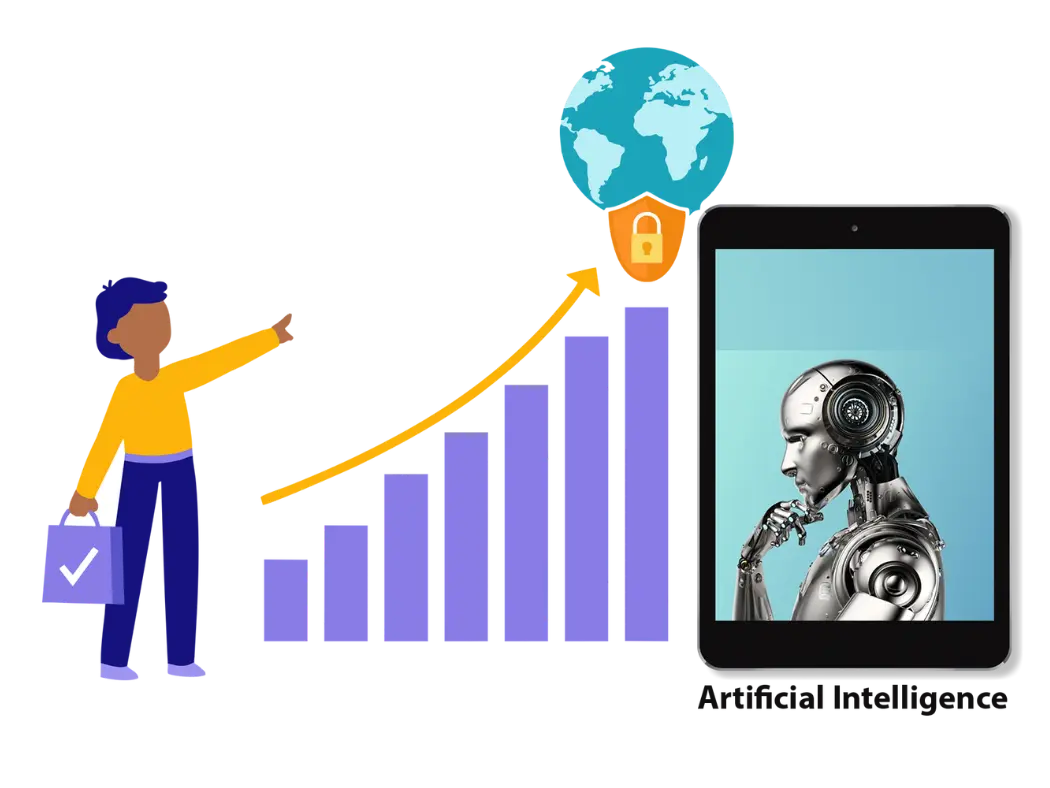
Artificial Intelligence in Security
The clever computer brain, also known as Artificial Intelligence or AI, is being taught some amazing new tricks to protect our digital world. Just like a superhero learning to use their powers, AI is developing incredible abilities to fight cyber crime and villainy, making it a cornerstone of the best internet security.
One of AI’s superpowers is the ability to learn from experience. Just by studying past attacks and threats, it can recognize the bad guys’ tactics and spot them quickly, like a bloodhound sniffing out a trail. And the more it learns, the better it gets at seeing through even the sneakiest disguises.
Another AI superpower is super-fast reaction time. While human security guards might take hours or days to notice an intrusion, AI can sense danger in a split second and raise the alarms before any damage is done. It’s like having a lightning-fast digital ninja on constant watch!
But AI doesn’t just play defense – it can also go on the offensive. With its analytical mind, AI can study the vulnerabilities in our systems and fortify them before the bad guys even have a chance to attack. It’s like having a master strategist constantly updating our cyber defenses.
And get this – some AI can even think like the cyber crooks themselves, simulating attacks to find holes in our security! By out-thinking the hackers, AI helps us stay one step ahead of their devious plans.
So while the bad guys develop new tricks, our AI watchdogs are also learning amazing new powers to sniff them out, raising the cyber security game to a whole new level. The future of digital safety and cybersecurity for businesses looks brilliant with these ultra-intelligent crime fighters on our side, thanks to artificial intelligence in cyber security!
IoT Security: Keeping Our Smart Gadgets Safe
The Smart Toy Takeover
Remember when toys were just simple dolls or cars? Nowadays, even our playthings are getting smart and connected! Teddy bears can sync with apps, drones can be remote-controlled, and toy robots can record videos. It’s like a futuristic toy world comes to life!
The Connected Home Helpers
But it’s not just toys – our homes are filling up with smart gadgets too. Virtual assistants like Alexa or Google Home can control our lights, TVs, and even kitchen appliances with voice commands. And smartwatches for fitness bands track our steps and heartbeats. Handy, but also a potential risk if these devices get hacked!
Locking Down the Smart Gadget Playground
Just like we child-proof our homes for kid safety, we need to “hacker-proof” these smart devices too. Cyber experts are working on tiny digital locks and alarms for each gadget to block sneaky intruders. Updates and patches are like regular check-ups, keeping devices healthy from bugs and viruses.
Security Examples for Smart Gadgets
Think of a smart teddy bear guarding its voice recordings like precious secrets, only sharing them with approved friends (apps). Or a smart doorbell camera using face recognition to spot potential “strangers” and raise an alert. With creative security, our connected gadgets can safely join in on the fun!
Future Smart Gadget Safety Ideas
As more toys and home gadgets go online, experts are dreaming up new ways to secure this smart gadget world. From secure ledgers to advanced threat detection, the future playground will have amazing cyber safety features. Who knows, maybe one day our teddy bears will have their own virus protections built-in!
So while the smart gadget realm opens up a new playing field for hackers, it’s also creating cutting-edge security solutions to safeguard this connected dreamland. The next generation’s playdates and home lives will be both smarter and cyber-safer thanks to the best internet security in IoT security!
Blockchain and Security
Blockchain is like a really secure digital ledger that records all transactions. Here’s how it works in simple terms:
Imagine a huge public notebook that everyone can see, but no one can modify existing entries. When someone wants to make a new transaction (like sending money), they write down the details in a new page of the notebook.
However, this new page gets locked to the previous pages using super complex codes and math puzzles. It forms an unbreakable chain of transactions, linked all the way back to the very first page.
The coolest part is that copies of this notebook exist on computers all over the world. So even if a few copies got hacked or destroyed, the full unbroken chain still exists across the remaining copies.
To modify a single transaction, you’d have to unlock that specific page’s codes AND re-do the codework for every subsequent page in the chain on every global copy. An impossibly difficult task!
This is what makes blockchain so secure and resistant to tampering. Each transaction is permanently recorded, time-stamped, and virtually impossible to alter thanks to the advanced cryptography and decentralized global structure.
From recording money transfers to storing data like property records or ID documents, blockchain provides a public, permanent, and ultra-secure ledger system for the digital age.
The Safe of the Future
From protecting digital money to locking up medical files, this hack-proof safe design is the security solution of the future. Fail-safe backups, limitless transparency, and worldwide storage will keep our important data impregnable for generations to come!
No sneaky cyber crooks can hope to break into this futuristic, codeword-protected, worldwide safe. The possibilities for keeping data locked up tight with the best internet security are endless and exciting!
Do You Know?
“Whether you’re a coding ninja or a novice netizen, arming yourself with the right knowledge is key to winning the cyber defense battle!”
Internet Security News and Updates

Recent Incidents
The cyber watchdogs have been busy lately! Let me share some tales of digital break-ins and data hijacks that have made headlines:
The Synovis Cyber Attack:
This attack is Impacting Many Hospitals Across London. Affected hospitals have also had to cancel or refer patients to other providers for certain medical treatments (such as surgery) because they could not be performed “safely.” Since quick-turnaround blood test results are no longer available, this ransomware attack is expected to have an impact on urgent and emergency treatment at the targeted institutions.
Next-Generation V3B Phishing Kit Targets Customers of 54 Leading European Financial Institutions.
A new phishing kit known as “V3B” is being advertised on Telegram by cybercriminals which can have harmful effects on banks customers and other firms. It aims to trick clients of 54 significant financial institutions in Ireland, the Netherlands, Finland, Austria, Germany, France, Belgium, Greece, Luxembourg, and Italy.
Reading these true cyber crime stories is like getting a glimpse into the digital detective world. Stay safe out there with the best internet security!
Legislation and Regulations
The government has been stepping up with new laws and rules to protect our digital lives:
“The Privacy Protection Act” now requires apps and sites to be transparent about data collection and give us control over what gets shared. No more sneaky privacy invasions!
“The Identity Shield Laws” set stricter standards for how companies must handle and guard our personal info from identity thieves. Our data just got a bodyguard!
Understanding these laws is important for both companies and individuals navigating the cyber world responsibly and safely.
New Technologies
The brilliant cyber defenders have been cooking up new high-tech security solutions that sound like sci-fi magic:
“Unhackable Quantum Data Vaults” using physics quirks to create unbreakable encryption
“Smart Software Sentries” that adapt and learn to outsmart even the craftiest hacker talents
“Biometric Bodyguards” using our unique biological traits as the ultimate access keys
These futuristic innovations will help build a virtually impenetrable digital fortress around our data and online activities. The cyber guardians are taking no chances!
Resources and Further Reading

Want to dive deeper into the world of internet security? Check out these great learning gems:
Books: “The Smart Cyber Citizen” and “Cybersecurity Bible” is a must-read guide to staying safe online
Online Course: “Web Privacy Warrior” teaches proven tactics to secure your digital life
Top Blogs: Read our Articles to get much knowledge in internet security without getting bored even for a second.
The Verdict!
The threats posed by use of the internet are limitless and therefore, the field of internet security is very broad. However, through proper procedures and effective tools, our online lives can be protected from easily deceiving hackers. Just as you have powerful locks as gates to your house, shut tight with complex keys; two Factor Authentication is a second guard on the walls.
Therefore, sophisticated advanced generation technologies such as AI late-model security, blockchain ledgers, and quantum blockade can assist in making digital fortresses future-proof. Using knowledge as one’s sword and using proactive measures as one’s shield, it is possible for the world to conquer hacking, make all online activities safe from this peril, and make sure that no data gets spoiled by this type of threat. To achieve the best internet security, one must employ all these measures effectively.
FAQ's
What is Internet Security and why is it crucial nowadays?
Internet security guards your surfing activity from individuals who would want to ruin your experience. This subheading is under IT security and encompasses firewalls, antivirus, encryption, and matters to do with secure connections.
Is Internet Security is only for Interent?
Not true, internet security also protect computers, networks and data when switch off or not connected to the Internet.
How can you determine your kind of Internet Security?
Sometimes, the technical settings should be checked for the installed security software, firewall, browser protection, security services offered by the Internet provider.
In what ways Internet Security is done?
Internet security can be achieved by adopting the installation of software and hardware security, access control measures, and security policies or procedures.
What are the domains under Internet Security?
Internet security can be network, application, cloud, endpoint, data, Identity and access management, operational, and those involving human beings.
What is behind the term ‘secured channel’ in internet security and why cannot it be attacked?
A secured channel transmits data after incorporating the information within a defense mechanism that is in formats of codes. This feature has enhanced security whereby it is difficult for any person to attack or modify it.

