Remote work is an emerging trend in today’s workplace scenario that has gained more prominence in the last decade due to the blessings of technology and COVID-19.
These current changes in the workplace have called for many organizations to implement flexible work schedules which include employees working from home or other locations.
It has given rise to the requirement of authorizing access and control to Corporate networks and assets. Employees access the company’s network from different network connections like public Wi-Fi, which is easily prone to cyber threats at cafes, and airports.
Therefore, the challenge of providing the firm’s workers with secure access to different company’s data became a major concern of the businesses and VPN for remote work became a critical tool to address the issue of information security and productivity.
Relevance of VPN in Working From Home
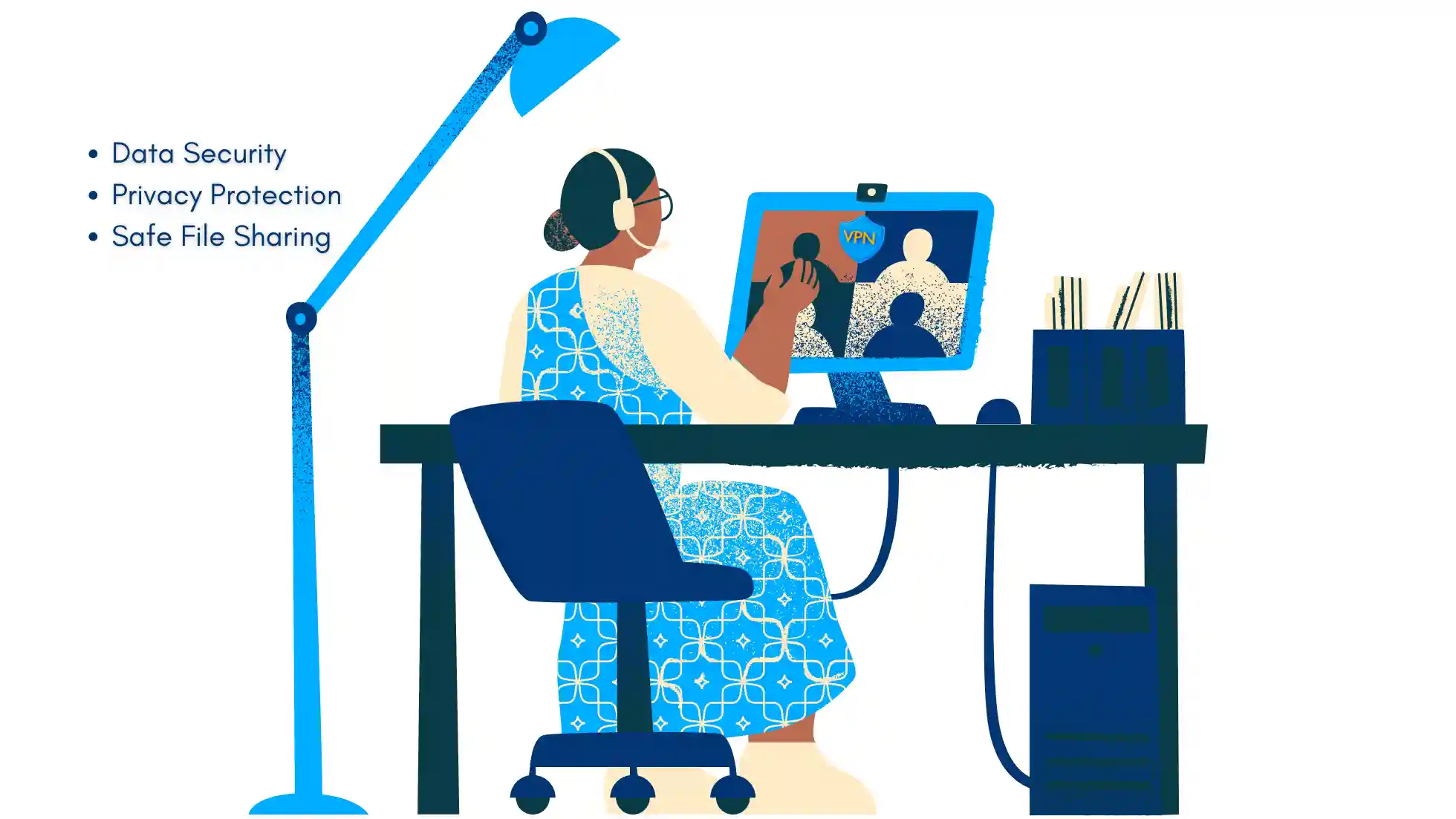
Using a VPN (Virtual Private Network) for remote work is crucial for several reasons:
- Data Security: VPN is implemented to secure internet connections by encoding all the internet data a user transmits and receives from the Internet. This is even more crucial for those networks whose security is not well or not at all guaranteed, that is, open networks whose data can easily be intercepted.
- Privacy Protection: VPNs hide the internet protocol address of the user, thus making all the activities done over the internet anonymous. This is useful in avoiding being followed by third parties and improving the privacy of users when they are using corporate resources.
- Access to Restricted Resources: It is a common practice in organizations to limit the use of specific apps and documents depending on the geographical location. Use a VPN for remote work to help remote employees enter the necessary resources of the organization as if they are stationed in the firm.
- Safe File Sharing: VPNs allow for secure file sharing especially when the teams are in different locations; this helps in protecting sensitive documents.
- Compliance with Regulations: For establishments or those operating in industries that are governed by the laws concerning the protection of the users’ information or other data, then the use of VPN is overall beneficial in enhancing its group’s legal fraternity of protecting the clients’ details and organization information.
What is a VPN?
It defines a pipe through which data will be transferred so that unauthorized people cannot intercept the information being communicated. VPNs are used for various purposes, such as VPNs are used for various purposes, such as:
- Protecting online privacy: VPNs mask the user’s internet protocol address and location it becomes hard for third parties to monitor internet usage.
- Bypassing geographic restrictions: VPNs enable a user to enjoy several contents and services that might be unavailable because of the geographical area he/she belongs to.
- Securing remote access: VPNs provide for remote employees to connect to their organization’s network and gain access to necessary and sensitive information. Using a VPN for remote work ensures that employees can securely access company resources from anywhere.
- Enhancing online security: VPNs, therefore, secure internet traffic against risks, for instance, interception and cyber attacks.
How a VPN Works to Secure Remote Connections
Every time a user initiates a connection to a VPN the client software installed on the user’s computer encapsulates the internet traffic and forwards it through the virtual tunnel to the VPN server.
The VPN server then decrypts the traffic and hands it to the required place on the internet for the finished communication.
The response from the internet destination also passes through the VPN server then encrypted before it gets through the secure tunnel to the user.
Lastly, the VPN client on the user’s device decrypts the traffic making the user able to access the desired content or service.
As a result of undertaking this process, the user’s IP address, location, and online lets out their ISP or the websites accessed.
VPNs apply shadow protocols like OpenVPN, IPsec, and the latest one called WireGuard to protect the connection made between the user’s device and the server.
With the help of a VPN, remote employees can easily connect to corporate networks and resources, thus protecting the necessary information and enhancing Remote Work Security, and being able to effectively cooperate with their coworkers.

- Lightning-fast speeds to browse without lag
- Servers in 105+ countries around the globe
- Military-grade security to stay safe online
- Try it risk-free with its money-back guarantee
- Native apps for all major devices
Benefits of Using a VPN For Remote Work
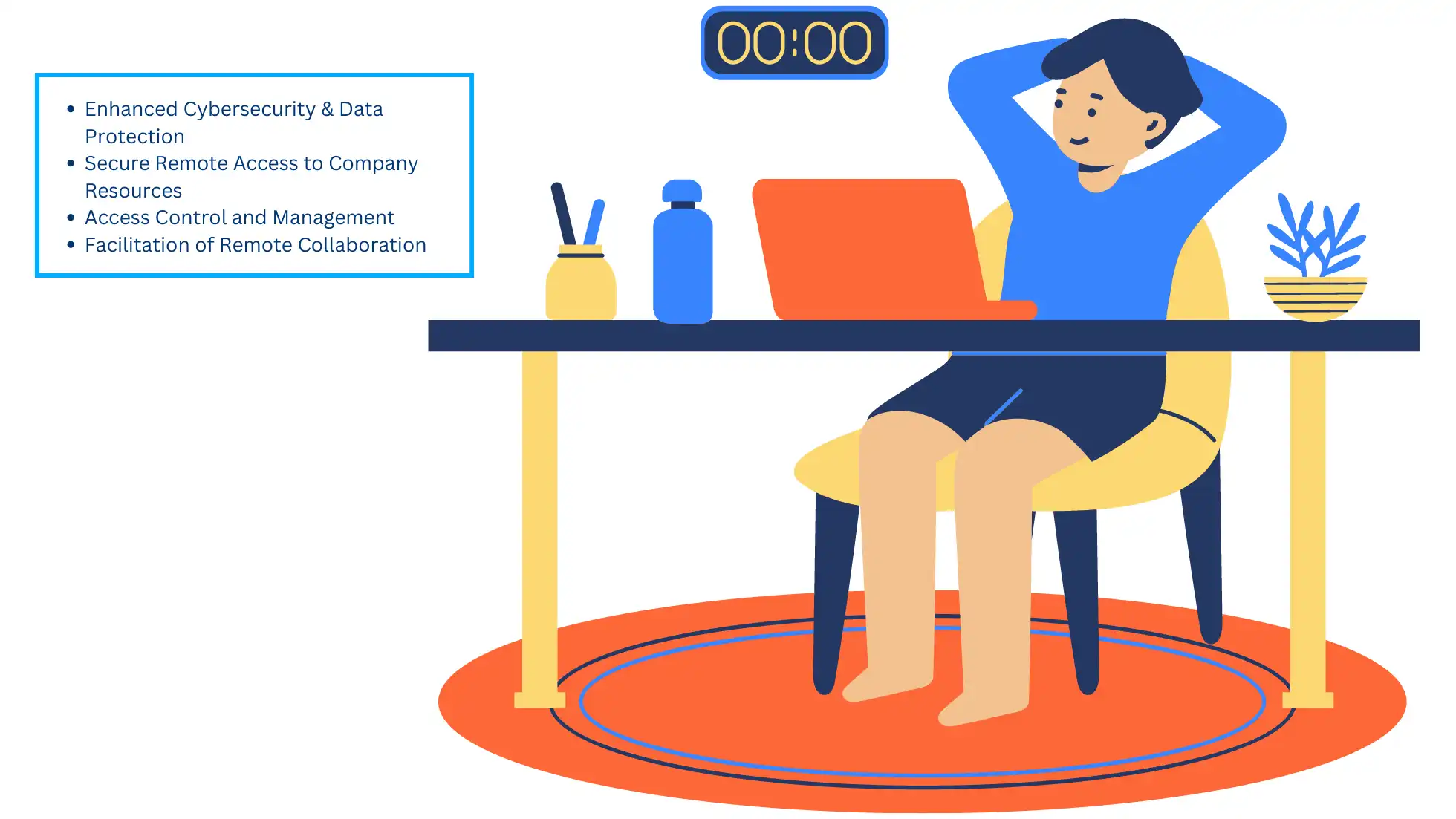
The key benefits of using a VPN for remote work: Here are the key benefits of using a VPN for remote work:
Enhanced Cybersecurity and Data Protection
VPNs have strong identification and security features that help safeguard personal information from hackers including eavesdroppers, attackers in the middle, and identity thefts.
The matter is that by encrypting the internet traffic, a VPN guarantees that the data that is exchanged between two parties is protected even if the connection is opened to other participants.
Secure Remote Access to Company Resources
Through VPN, communication between remote users and organizations can be conducted safely in accessing various necessities such as files, applications, and internal tools among others.
This means that high-level information is secure and at the same time freelancers, telecommuters and others can execute their functions without vulnerabilities.
Protection of Public Wi-Fi Networks
Another issue that working remotely has brought is the use of insecure public wifi by employees to work from home.
VPNs diminish these risks by averting the interception of internet data and concealing their user’s IP addresses so that their activities are safeguarded when on questionable Wi-Fi connections.
Access Control and Management
By the use of VPN, organizations can control access by use of authorization methods, for instance, two-factor authentication, and network authorization based on individuals’ roles.
This makes it possible for particular resources available in an organization to be accessible by only certain people and not all and also protects against insider attacks.
Facilitation of Remote Collaboration
Organizations use VPNs for securely sharing files and collaborative work when different teams are geographically located in different areas.
This enhances the interactions and collaboration as well as the coordination to provide efficiency to the teleworkers without compromising the protection of the information being processed.
Hence, by utilizing the given VPN benefits for remote work, organizations could improve their security standards, safeguard the main information, and guarantee the secure functionality of remote workers.
Types of VPNs For Remote Work
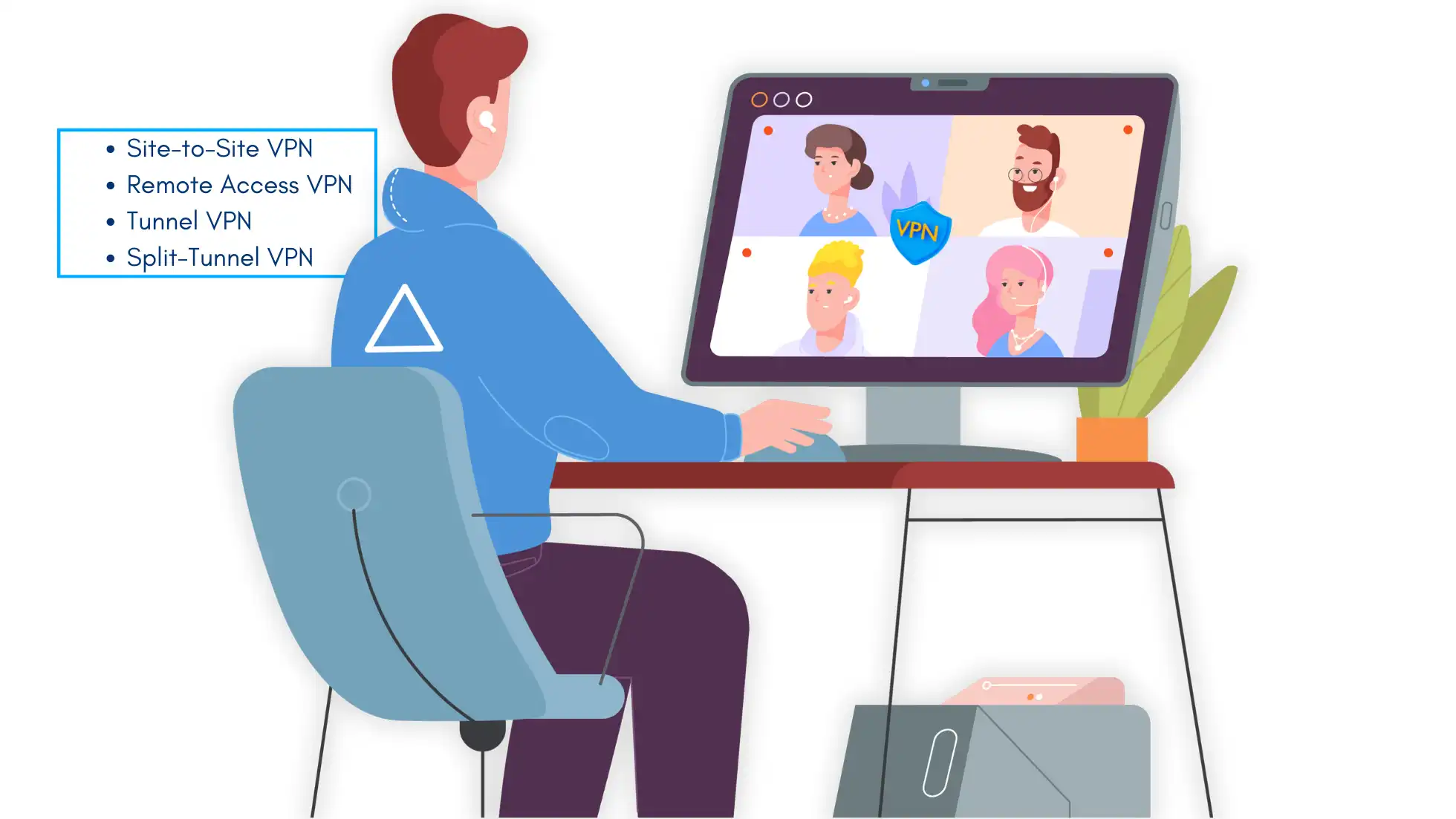
Site-to-Site VPN
- Connects different office stations or a single office with a large working space.
- Provides the branches with a single network even when the branches are located geographically apart.
- Best for large networks; used to link one network to another and not devices.
- They are easy on the budgets if several multiple networks are to be consolidated while restrictive to remote users.
Remote Access VPN
- Remote Access VPN establishes a safe, yet temporary link for individuals to log in to the company’s network.
- Provides an encrypted channel through which one can get access to corporate resources when working remotely.
- Beneficial to be applied to employees working remotely or when they travel for business.
- This can cause the introduction of bottlenecks in case data passes through some points.
Tunnel VPN
- A method by which data packets are encased for protection and anonymity by a secure and encrypted pathway.
- Establishes a safe passage for the user to communicate with the destination server and to send information.
- Covers both modes of operation, that is, remote access and a site-to-site VPN.
- Uncrnt to preserve the integrity and security of data particularly when transmitted over public networks.
Split-Tunnel VPN
- Sometimes, it directs internet traffic through the VPN and at others translates the demand into direct internet connectivity.
- Advantageous for teleworkers, if their employer has provided them computers with such software for remote accessing of company data and general browsing of the Web.
- Improves efficiency since the system’s latency will keep being low specifically for non-sensitive tasks.
- Proves sensitive data is protected and needs to be manipulated prudently.
Choosing The Right VPN For Remote Work

When selecting a Work from Home VPN for remote work, it’s essential to consider several key factors to ensure it meets the needs of your organization and employees:
Compatibility with company infrastructure
Make sure that the VPN need to be compatible with your later network environment and the other applications. This compatibility enables the employees to work on the required company resources without any technical hitches, thus making the output to be high.
Encryption & Others (Kill Switch, etc )
There are secure web connections and others that are not, look for VPNs that have the most secure connections such as AES-256 connections that prevent outsiders from getting hold of your information.
Moreover, VPN features are essential, such as a kill switch; immediately shut down the IP connection when the VPN connection is interrupted, which is significant not to expose user data.
No Logs Policy and Abide by the Privacy Laws Strictly
Select a Work from Home VPN service that has a strong no-logging policy; this, in essence, implies that your activities online are not being monitored by the VPN provider in question. This is important for protecting the user’s identity and meeting the requirements set by data protection laws.
Size of Current Server Network and Locations
The Server network which is large and distributed across many geographical regions is known to have better throughputs and facilitate access to geo-blocked contents.
This is advantageous to remote workers because the farther a user is from a server, the more latency the connection will have, thus slower connection speeds.
Ease of Use and User-Friendliness
Choose the Work from Home VPN with the easiest settings to use and set up in the first place. The main advantage of the usability of a VPN is that fewer employees need special assistance in connecting and using the service.
Affordable Pricing
Thus, it is necessary to compare the benefits received from the use of the VPN service with the cost of creating and maintaining such a service.
Though it’s crucial to make a decision based on affordability, do not shy away from ensuring that the tool at least has to offer the fundamental tools and secure your documents well.
Providers differentiate prices based on the available plan types, so compare the prices to determine which plan is most suitable and choose the best VPN.
Through these factors, organizations can adopt a VPN that will increase the security of the network while at the same time allowing the staff to work remotely without having to compromise the security of the network as well as their efficiency in performing their duties.
Setting Up A VPN For Remote Work
To set up a VPN for remote work, follow these steps:
1. VPN Installing of the Clients on the Device
- Install the VPN client applications from your selected VPN vendor on any machines that will be used for telecommuting including desktops, laptops, and developed. First install the VPN from the vendor of your choice on all computers to be used in telecommuting including; desktops, laptops, and mobile phones.
- You should be careful to follow the installation guidelines to the letter to ensure a proper VPN setup for remote work.
2. Configuring VPN Settings
- Start the VPN client software, and input the correct login data, that is, your username and password.
- Specify the organization’s VPN settings which include the preferred VPN protocol and any split tunnel that needs to be implemented.
- To finish the process, save the changes and make sure they are set appropriately.
3. Connecting to VPN Servers
- Choose the region of the VPN server as recommended by the VPN client software.
- To connect the PC to the VPN server click the “Connect” button to create a secure connection.
- After that, wait for the connection to be made, this may take a few seconds.
4. Troubleshooting Common Issues
If you encounter any issues while connecting to the VPN, such as slow speeds or connection failures, try the following troubleshooting steps:
- A certain that the VPN client software you are using is of the latest version as this will help in closing security gaps.
- Close any websites that may be using a lot of bandwidth and check your internet connection is not too slow.
- There is a possibility of a connection to another server in the VPN to be successful.
- Any further, you consult the administrator support personnel from your organization or the VPN service provider.
If such steps mentioned above are performed calmly and about possible though uncommon problems, then managing and employing a VPN for remote work will be rather problem-free and efficient to enable employees to access company resources securely wherever they are.

Uninterrupted, high-speed browsing, zero logs so your online activity is always private.
Over 7000 people checked out NordVPN in the last month
Best Practices For Using A VPN For Remote Work
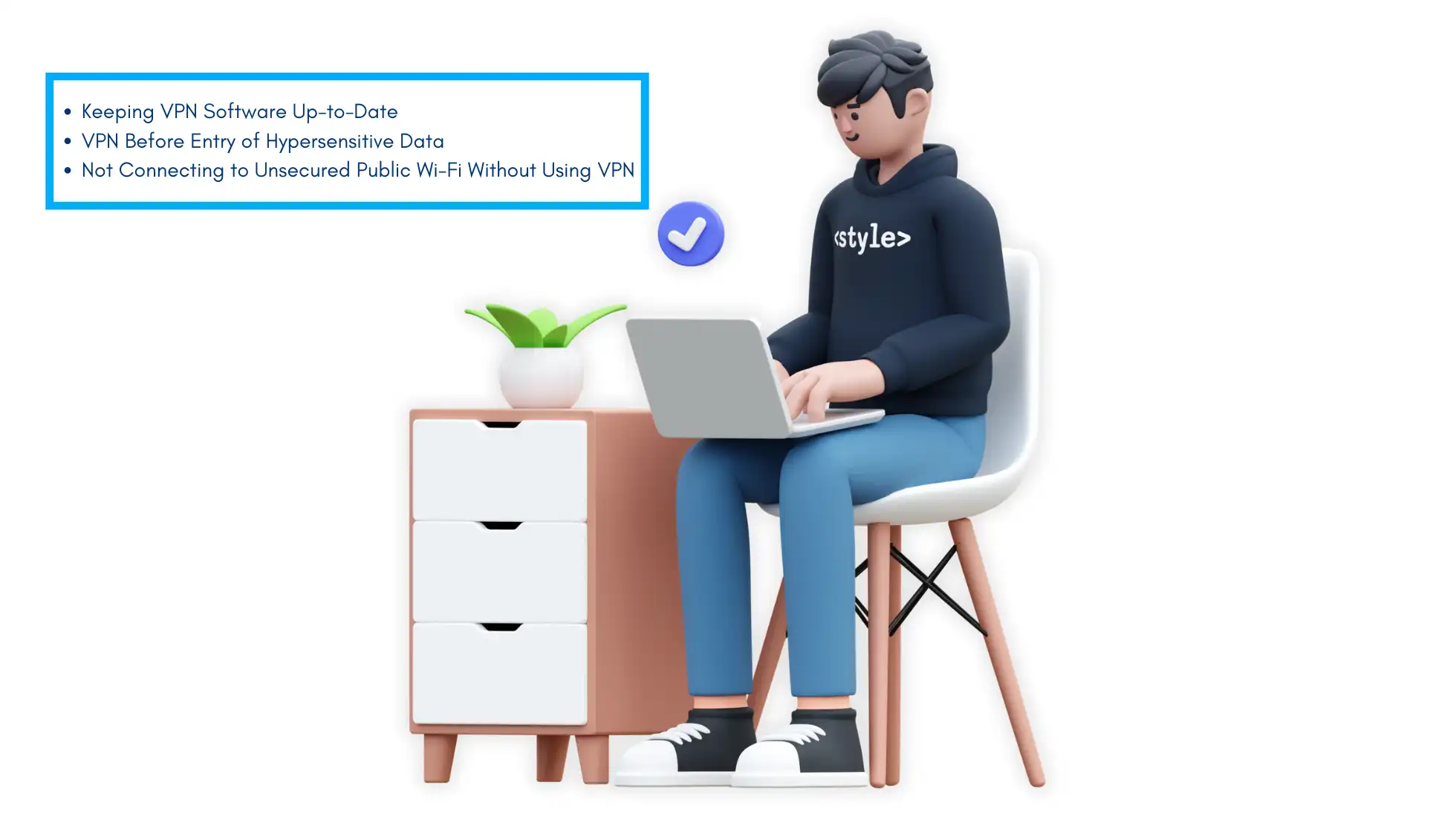
To ensure the effectiveness and security of your VPN while working remotely, it’s essential to follow these best practices for VPN setup for remote work:
1. Keeping VPN Software Up-to-Date
Ensure that you frequently monitor for an install changes in the VPN client software. VPN services often give out updates that add up security fixes in addition to optimization and feuture additions.
Regular updates to your software mean that such weaknesses that can be exploited by hackers are not present in the system.
Turn on the possibility for auto update if there is; or else, set a reminder to update after some time.
2. VPN Before Entry of Hypersensitive Data
It is advisable to connect to the VPN each and every time you want to open any critical firm information, tools, or programs.
Using a VPN for Remote Work means that your internet traffic is encrypted, so your data that you transfer is not reachable for hackers.
Whether you are checking emails, analyzing the financial reports, or working with the code on your computer, it makes a secure session that prevents unwanted eyes from spying on what you are doing.
3. Not Connecting to Unsecured Public Wi-Fi Without Using VPN
Always be wary of open connections especially those provided by cafes airports or hotels to mention but a few. Such networks are open and not secure; thereby, they put your data at the risk of hacks.
Do not use public Wi-Fi without connecting to your VPN because this way your internet connection will be encrypted and your data will be protected from prying eyes and potential attackers.
If possible, it is secure to avoid going for public Wi-Fi and rather get a mobile hotspot to better protect privacy on public Wi-Fi.
4. Operation and Management of Any Suspicious Activity or Possible Breaches
Be on the lookout for anything odd such as: If your connection drops suddenly from the VPN service, someone trying to login to your account at odd hours or non-familiar IP address attempting to login into your account.
If find any trace of something out of the norm, ensure that you alert your IT department or security team. It is useful for preventing possible security threats and for launching an investigation in order to prevent unauthorized access to the necessary information.
Make sure you know how to respond in that situation by firstly, learning all the incident response plan that your organization has.
FAQs
Understanding the meaning of VPN and why one needs it while working from home.
Used when connecting to a company’s/employer’s resources elsewhere, VPN encrypts your internet connection ensuring safe transfer of information.
What are the configurations for remote work VPNs?
Ensure that they have a VPN service, install the client software use the VPN client to configure settings, and establish a connection to the VPN server.
Can I dedicate a VPN to work with more than one connecting device for working from home?
Yes almost all service providers allow multiple connections: this means the users can be connected across laptops, smartphones, tablets, etc and yet be safe.
Can it be Safe to connect to Public Wi-Fi While Using a VPN?
Yes, a VPN does encrypt a connection, which helps shield the data from dangers that can be found on a public Wi-Fi network.
What can I do when the connection through the VPN client gets disconnected?
Disconnect from the VPN and reconnect and also check your internet connection; make sure to turn on a kill switch for enhanced security.
Conclusion
Therefore, in 2024, the necessity of using a Remote Access VPN to work remotely and provide protection for the company’s resources and data is imperative.
A Remote Access VPN provides an avenue of connection that is secure in protecting the individual or a firm from cybercriminals.
While choosing a VPN, start with features such as powerful security measures, a no logs policy, and an extensive server park.
This consists of; Secure entry to firm web servers, safety while utilizing open Wi-Fi, and improved privacy. To establish a VPN, first, deploy the client software and then run this program, entering your organization’s data.
As much as telecommuting becomes common in today’s growing workplace environment, employees should be assured of the security of their data through the use of a VPN.






