In today’s digital world, it would not be inaccurate to state that social media has crept into nearly every aspect of our lives.
While people can communicate with friends and share different experiences, it is considered to be highly invasive regarding personal privacy.
Knowing how to minimize the sharing of your information on social media sites is a great way of ensuring that you prevent misuse of your data within these sites.
It’s aim is to explain to you the ways of increasing your privacy level within your social media platforms and how to protect social media privacy.
Privacy on social media is the information that is shared on social media platforms and in particular the options an individual has in defining who has access to the information. It consists of who and what you are sharing with.
Importance of Protecting Privacy Online
Nowadays, there is evidence that various incidents are taking place on a regular basis, involving the leakage of personal data.
Identity theft is one of the most common ways through which cybercriminals get to use personal information.
Protecting privacy on social media is crucial to prevent identity theft, harassment, and other adverse outcomes. It also helps in maintaining internet safety for all users.
Privacy protection results in the improvement of internet safety for all users. In this article, you are going to learn about privacy settings on social media, how to manage your personal information, ways to deal with connections.
Knowing about data tracking, how to protect yourself against cyber crime, and how to protect your privacy on social media, and many more.
A Simplified Guide to Reducing Privacy on Social Media Networks
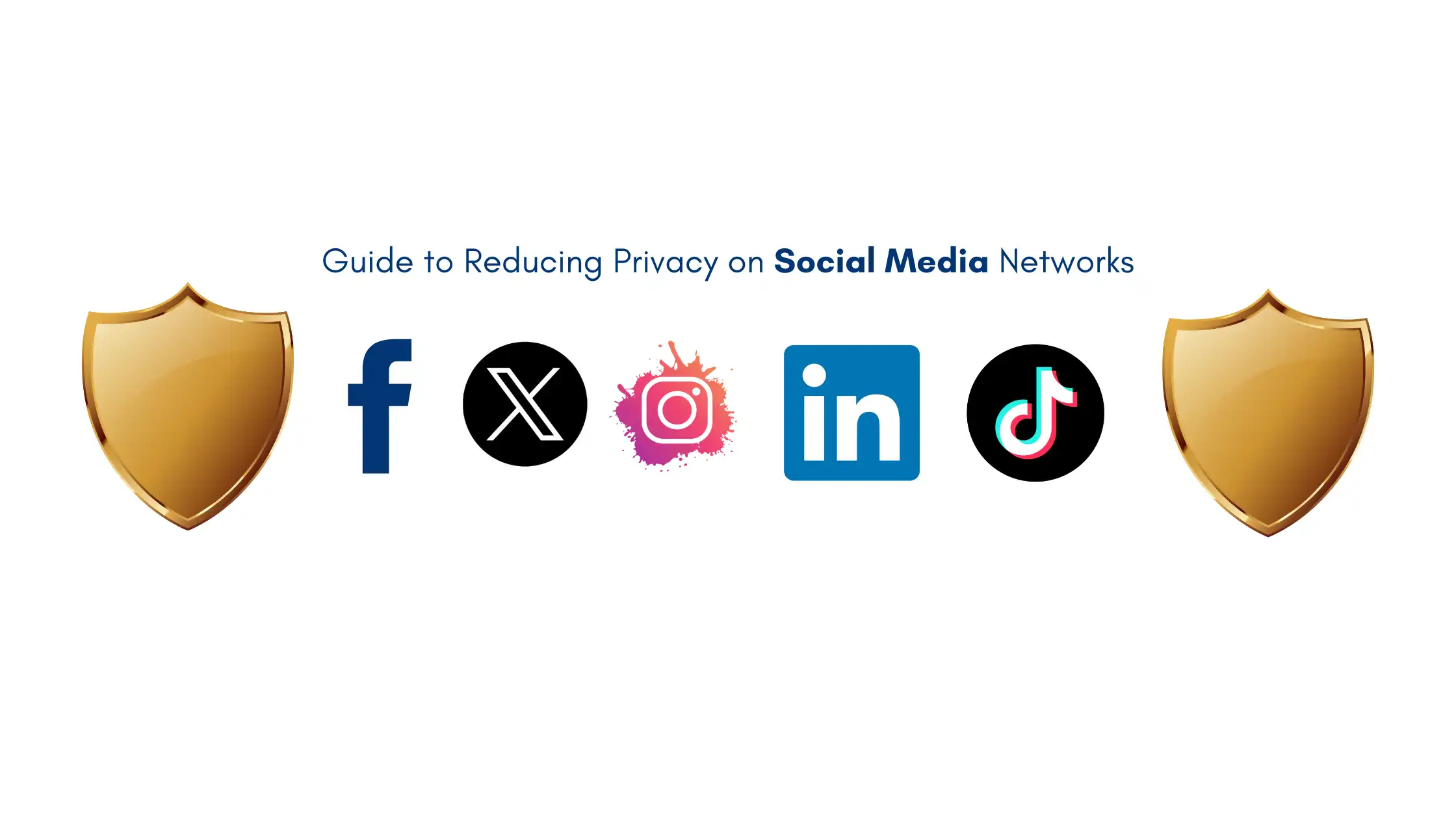
Social networking is part of modern life and thus it is vital to protect your privacy on social media and be safe from identity thieves when using these sites.
All of them have unique privacy settings that let you decide who is able to see your information and how you want this information to be shared.
Here are step-by-step instructions for changing privatization settings on the most common social networks with illustrations for clear orientation.
-
Facebook
Step 1: If you have a Facebook account, log in with your username and password.
Step 2: On the top right of the page, there is a small downward arrow that you have to click on.
Step 3: Select the option that reads Setting & Privacy from the options of the displayed Facebook features, then click on Setting.
Step 4: On the left panel, you need to select the Privacy option. That way, here, you can decide which parties can view your posts, your friend requests, and so on.
Step 5: Change your settings to your desired. For instance, instead of having the setting of the audience as ‘Public’, ‘Friends’ or ‘Only Me’.
-
Twitter
Step 1: Open Twitter and log into your account.
Step 2: Click on your profile icon in the top right corner and select Settings and privacy.
Step 3: Click on Privacy and safety from the menu.
Step 4: Here, you can protect your tweets, manage who can follow you, and control what information is shared with advertisers.
Step 5: To protect your tweets, check the box that says Protect your Tweets. This will make your tweets visible only to your followers.
-
Instagram
Step 1: Open the Instagram app and log in to your account. If you don’t have an account then simply sign up.
Step 2: Tap on your profile icon in the bottom right corner.
Step 3: Tap the three horizontal lines (menu) in the top right corner, then select Settings.
Step 4: Tap on Privacy. Here, you can switch to a private account, which means only your followers can see your posts.
Step 5: You can also manage who can comment on your posts and who can send you direct messages.
-
LinkedIn
Step 1: Log into your LinkedIn account.
Step 2: Click on the Me icon at the top of your LinkedIn homepage.
Step 3: Select Settings & Privacy from the dropdown menu.
Step 4: In the Visibility section, you can adjust who can see your profile and your activity.
Step 5: Review and change your settings to control what information is visible to others.
-
TikTok
Step 1: Open the TikTok app and log into your account.
Step 2: Tap on the Profile icon in the bottom right corner.
Step 3: Tap the three dots (or the three lines) in the top right corner to access Settings.
Step 4: Select Privacy. Here, you can control who can view your videos, send you messages, and comment on your posts.
Step 5: To make your account private, toggle the switch next to Private Account.
Importance of Regularly Reviewing and Updating Settings
Regularly reviewing your privacy settings is essential to maintain the desired level of privacy, especially since social media platforms frequently update their policies and settings.
Changes in privacy policies, new features, and updates can affect how your information is shared.
By staying proactive, you can ensure that your personal information remains secure and that you have control over your online presence.
By following this step-by-step guide, you can effectively adjust your privacy settings on various social media platforms.
Remember, protecting your privacy is an ongoing effort, so make it a habit to check your settings regularly.
If you have any questions or need further assistance, feel free to reach out! Social media platforms frequently update their privacy policies and settings.
Regularly reviewing your settings ensures that you maintain the level of privacy you desire.

- Lightning-fast speeds to browse without lag
- Servers in 105+ countries around the globe
- Military-grade security to stay safe online
- Try it risk-free with its money-back guarantee
- Native apps for all major devices
Personal Information Management
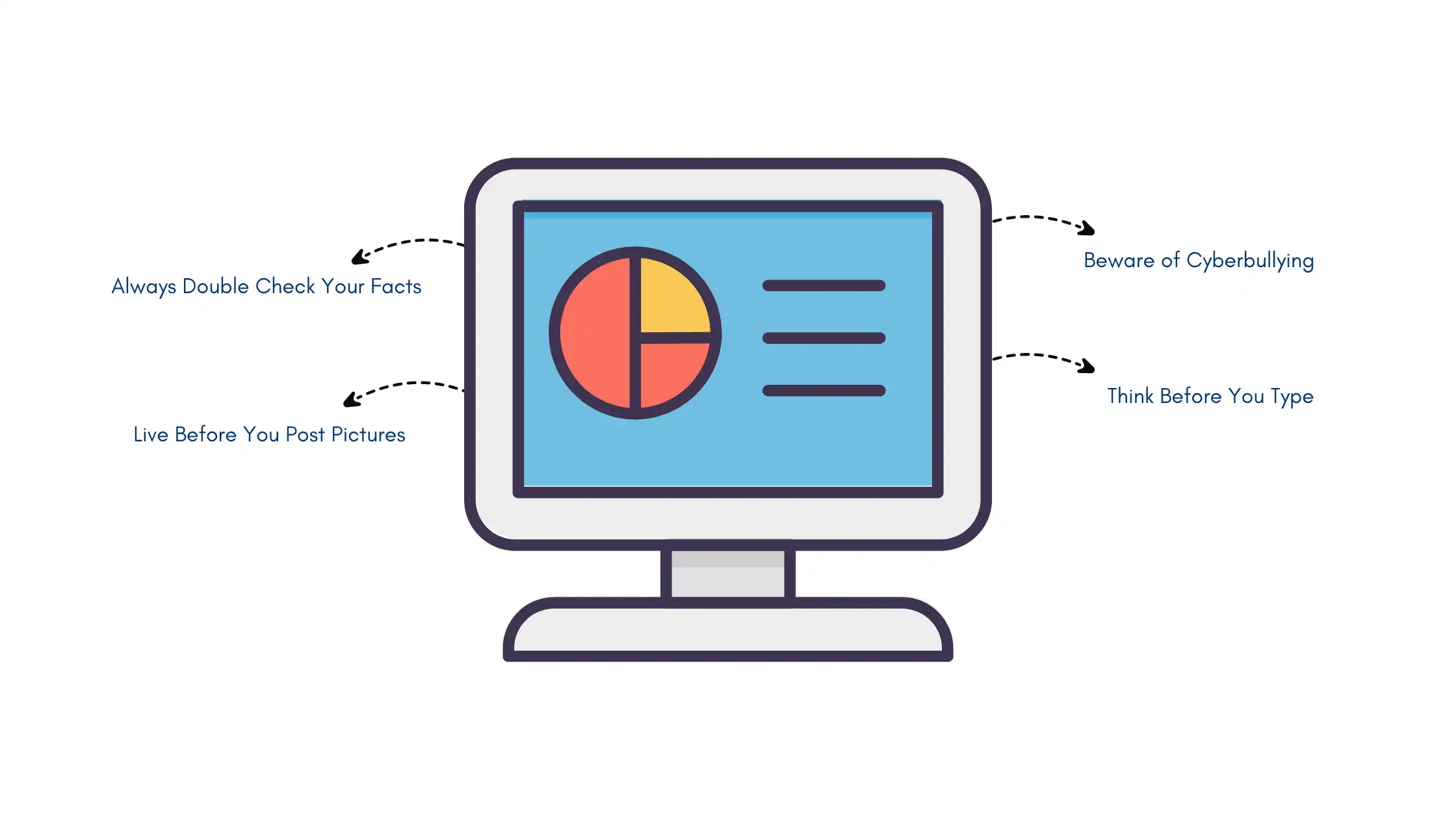
Security and Privacy of Your Data on the Internet
- Always Double Check Your Facts
It is often said that information is a treasure; therefore, it is worthy of being protected through online privacy protection.
Uh, no, of course not, you would not give your treasure to anyone you wanted to now, would you? The same applies to such information as your name in full, your address, or phone number. Mhm, it is best to keep these closer to the vest.
- Live Before You Post Pictures
Before taking that selfie or the fun video that you intend to post, take another look. Is it clear that here is your house number? Your school name?
This is quite true because many times in an attempt to provide small insignificant information, the big picture is revealed. Online privacy protection is crucial in ensuring that personal details remain secure.
The Risk of too much sharing
- Beware of Cyberbullying
Seriously, the internet is often like a school with mean children, is it not? And if you do tell [too much], it’s as if you are giving those bullies extra sticks and stones to throw at you. Some things you have to keep to yourself to protect personal information.
- How to Protect Friends and Family
Remember that every time you share information about your life, you are partly sharing information about the people you interact with.
Oh, you know the one, the one about your mom . It is probably not the message that she wishes to let the whole world see it!
Smart Ways to Share
1. Use “Close Friends” Features
Picture having a treehouse that is unique in the forest, children can only enter if they are your close pals.
Sometimes the features of different social media platforms are organized in the same way.
Use them to update more personal details to reveal to only the people you are close to and to protect personal information.
2. Think Before You Type
So, before you decide to hit the ‘post’ button on a status or before you decide to share that video, think twice and remember you are sharing it with your grandma and/or your future boss.
To protect your privacy on social media, the last thing I’d want is to make you uncomfortable; would that be okay with you? Otherwise, perhaps you should not say it at all or say it in a different way.
3. Create Different Personas
Indeed, one doesn’t have to be a single type of person across the internet. What is wrong with having a work persona on linked In, a wild you on IG and a cleaner image on Facebook?
4. Regular Privacy Checkups
It is advisable to do this at least every few months; set a reminder to ensure that you do not forget. Communications through the Internet can be more complex depending on the social media site, and check who has the access to what.
5. Be Mysterious (In a Good Way)
At the same time, there is a sense of entertainment in sharing some information but it’s also entertaining not to reveal everything about yourself.
To protect social media privacy, you don’t have to tell every secret in the world, about every person in the world. Always leave them desiring to want more of the splendid person that you are.
6. Use the Grandma Test
Before posting anything, ask yourself: “Am I fine with my grandmother seeing this?” If the answer is no, perhaps, the content in question should not be shared.
Just remind yourself; this internet is as big as a party, where everyone is a member.
The main idea of communication is to chat and to interact but you wouldn’t disclose all your secrets to a person you converse with at a party would you?
As apply to offline, so does to online. Be social, be entertaining, but do not post things that are very private for your friends and family in real life.
So, guys, use the guidelines presented above, and you will be able to have a fantastic experience as a member of the extended world and, at the same time, feel safe and at ease. So it is all about achieving the right balance between sharing and being secure!
Responding To Friend and Follower Requests
The Significance of Identifying Friendships on the Social Platforms
- Differentiating Between Personal and Public Accounts: It is very important to look at or take some time to look at the people you are interacting with and what they want from you.
- Recognizing Fake Profiles and Bots: Beware of fake people that have no reason of being your friend.
The Approaches to Friending or Unfriending
- Using Social Networks’ Privacy Tools: Use applications which enable you to control the friend requests and reject unnecessary people in your network.
- Keeping a “Friends” or “Followers” Clean and Curated: You should also frequently scroll through your connections list and block anyone that appears to be a scam or a spammer.
Knowledge of Data Follow-up and Cookies
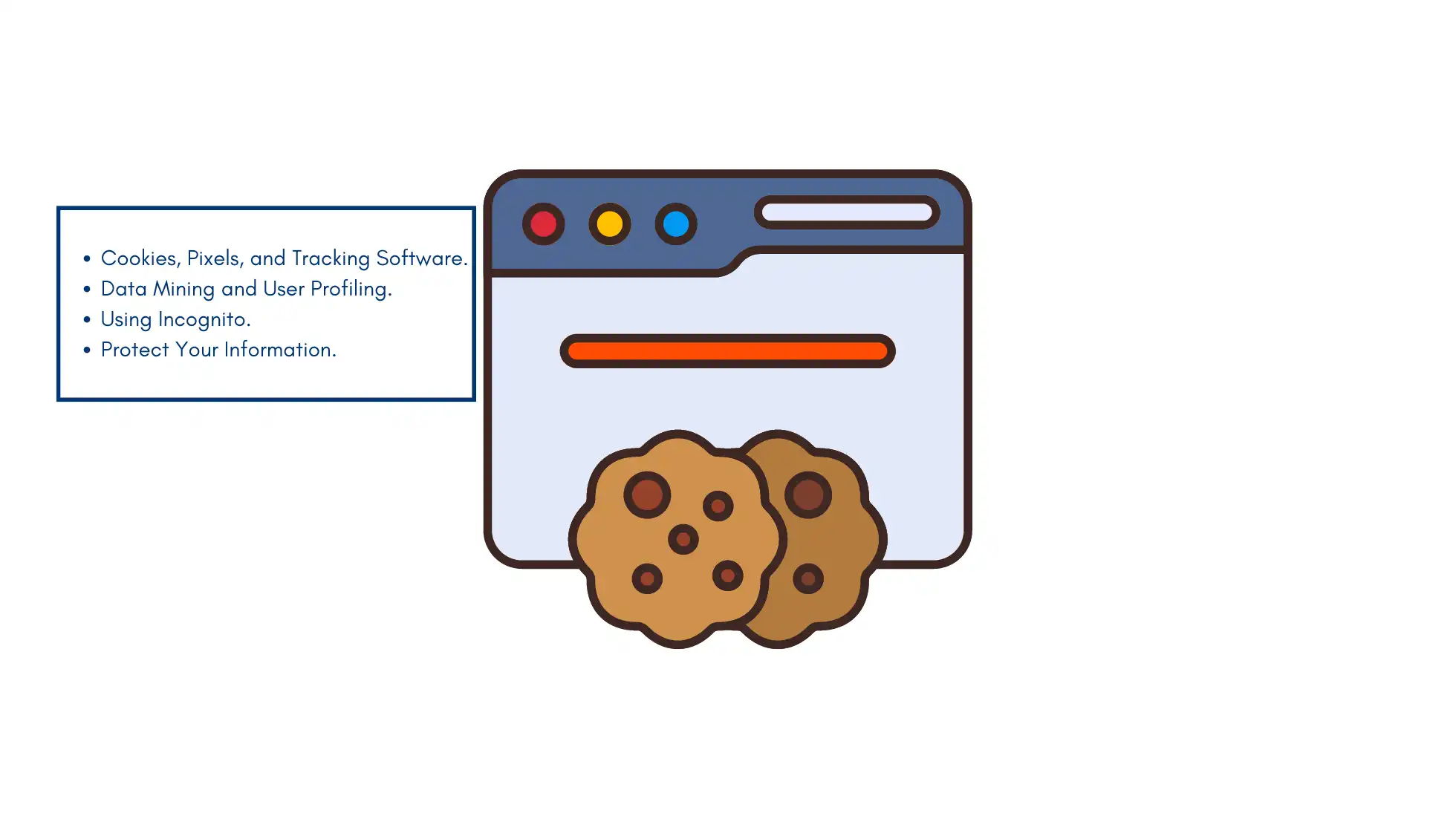
Knowing the Process Through Which Social Media Companies Compile Information
- Cookies, Pixels, and Tracking Software: These tools follow your activities on the internet and it can be used to gather information on your interests.
- Data Mining and User Profiling: Businesses use the obtained data to deliver adverts and content or market to specific audiences.
Methods and Measures to Reduce Data Collection Impact
- Using Incognito or Privacy Modes in Browsers: These modes do not allow the browser to store your history.
- Employing Browser Extensions That Block Trackers: Some of the tools can as ease the surfing experience as well as protecting your privacy like the ad blockers.
Why You Should Read the Fine Print
1. Know What You’re Agreeing To
Think of lending your bicycle to a friend. Would you like to know how they are going to use it? Privacy policies and terms of service are exactly that, but for your identity.
2. Protect Your Information
Such documents inform you about who will collect your data, how the collection will be done, how long your data will be stored, etc. To use a real life analogy, you could ask if it is like knowing who has the capabilities to enter your home and exactly what they can do once they are in there.
3. Avoid Surprises
Through these you will not be surprised in the future when the company does something with your information. It is like when you check for the weather before going on a trip you will know what to expect.
4. Make Smart Choices
One’s lack of approval for a company’s intended use of data you are providing them will simply entail denying them the chance to collect your data in the first instance. It’s like choosing your companions based on how you are treated by them.
5. Understand Your Rights
These documents normally predict what one is likely to do in case the worst happens. They indicate what ought to be done in the event that something goes wrong. This is like going to a game knowing all the rules that you are to adhere to while at the game.
6. Spot Red Flags
There are signs that one is preparing to grab too much information from you, and this should raise the alarm. It is like seeing a ‘‘Beware of the dog’’ sign before crossing someone’s compound.
7. Keep Your Friends Safe
At other times, apps request permission to access your contact lists. Knowing this also enables you to safeguard your friends’ information as well in their copycat site. It is like caring how you present people to your friends or what you tell your friends about them.
8. Save Money
Some terms may contain such words as fees, subscriptions. This means that if one reads carefully they can be able to avoid bills on the account. Like taking a look at a menu and realizing the prices before purchasing.
9. Stay in Control
Knowledge is power. It gives you an understanding of various guidelines and policies that can assist you to manage the exposure you have on social networks. It’s as if it is like being a commander of one’s own ship, I mean into the big sea of internet.
10. Responsibilities of the Digital Citizen
These readings show that you’re taking your online life seriously. On other occasions, it is more like being a good neighbor to other people in the virtual neighborhood.
Tips for Reading Policies:
Reading privacy policies helps you understand how your data is collected, used, and protected. It allows you to make informed decisions about sharing your personal information and avoid potential privacy risks.
- If they are not available, then try to look for an easier version. Increasingly, many firms do provide these.
- Concern should be made to the parts dealing in the collection of data, dissemination of the same and your powers.
- If something does not make sense to you, it is not embarrassing to seek explanations from other sources or even use the search engine on the internet.
- Check whether one policy is better than the other for a similar service you are using.
Remember, it might seem boring, but reading these policies is like putting on a seatbelt for your digital life. It might not be fun, but it keeps you safer in the long run!

Uninterrupted, high-speed browsing, zero logs so your online activity is always private.
Over 7000 people checked out NordVPN in the last month
Protecting Against Cyber Threats

Dangers on Social Media
- Tricky Messages (Phishing Scams)
Suppose a complete stranger who looks like your friend comes to your house attempting to get your house keys. That is the feeling one gets when facing phishing online. Avoid phishing scams or anything that is looking forward to gaining personal information with you, or asking you to click on some unusual links.
- A Criminal Acting to be You (Data Identity Theft)
It feels like replacing your clothes and taking them to school to jog your identity and mimic who you are. Cyber criminals may hack into your account and impersonate you; you know the kind that causes lots of issues.
- Computer Viruses (Malware and Ransomware)
Consider these as virus germs for your computer. Accidentally you click on bad links that put your device in ‘sick,’ and sometimes the bad guys may decide to encapsulate the device and request payment for the decryption key.
Keeping Yourself Safe Online
To protect yourself from cyber threats: Use strong, unique passwords for each account, enable two-factor authentication, keep your devices updated, and be cautious of phishing scams and suspicious links.
- Strong Passwords
You know your diary has a lock; precisely, your password is the key to that lock. Make it tricky! A combination of both the letter of the alphabet, figures, and other symbols.
And just as you wish to protect your home with a unique key from the one you use for your bicycle, treat each of your accounts differently.
- Password Manager: This one is like a giant, highly complex and highly secure container that stores all your passwords for you. There is no need of remembering numerous numbers and symbols; all that is needed is a to make single master password to open the box.
- The Best Password manager for 2024 includes:
- Norton Password Manager
- NordPass
- Dashlane
- 1Password
- Two-Step Login (Two-Factor Authentication)
This is like having a guard dog along with your house lock – it is necessarily to have both in order to secure your house. If someone guessed your password, he still won’t be able to log in, and he must pass the second stage, which typically is a code that you receive on your phone.
- Update Your Devices
Updates are much better if thought in terms of a health booster shot for your device. Some of them repair the vulnerabilities and make your device firmer to the Evils.
Extra Tips:
- Be a Detective: If it looks too good or too bad to be true, remember that and don’t risk it.
- Guard Your Info: Personal details are the treasures which should be kept safely and closely guarded. Never get them wrong or issue them to people casually.
- Learn the Tricks: Big, bad mean boys and girls are lurking the World Wide Web and they don’t play nice. The more you become familiar with them the safer it will be to deal with them.
- Tell an Adult: So if you’re still confused you can always consult a close adult that you trust on matters transpiring on the internet.
Remember, being safe online is like being safe in the real world. You look both ways before crossing the street, right?
Do the same kind of careful thinking when you’re on the internet. Stay alert, be smart, and you’ll have a great time online while keeping yourself safe!
Privacy-Focused Platforms and Educating Others
Comparing Social Media Platforms
Mainstream vs. Privacy-Focused:
- Think of mainstream media or mainstream platforms like busy city squares where everyone can see what you’re doing.
- Privacy-focused platforms are more like private clubs where your conversations are kept secret.
| Feature | Mainstream Social Media | Privacy-Focused Platforms |
|---|---|---|
| Popularity | Crowded party 🎉 | Cozy gathering 🏠 |
| Data Collection | Grabby hands | Hands off |
| Ads | In your face 👀 | What ads? |
| Friend Finding | Super easy | Takes more effort 🔍 |
| Privacy Control | Some options 🔒 | You're the boss 👑 |
| Fun Features | Tons of toys 🎨 | Fewer, but safer |
| Company's Goal | Sell your attention | Protect your secrets 🕵️♀️ |
Examples of Privacy-Friendly Platforms:
Privacy-focused social media platforms include Signal and Ello. These platforms prioritize user privacy and data protection over advertising and data collection.
- Signal: It’s like a super-secret phone line for messaging.
- Ello: Picture an art gallery where you can share without worrying about ads.
Good and Not-So-Good Points:
- Good: Your info is safer, like keeping your diary in a locked box.
- Not-so-good: Fewer people might use these platforms, so you might not find all your friends there.
Switching to Safer Platforms
- Moving Your Stuff: There is nothing new to it, it is like shifting from one house to the other. Preparation of what to carry and informing your friends where to write to.
- Getting Used to New Things: Have you ever been into a new school and did not know anyone, and how did it feel like? You might feel slightly uncomfortable at first but I could give examples of how I did it.
Teaching Others About Privacy
- Being a Privacy Hero: Suppose you are familiar with the route passing through the woods. Which you would certainly want to share with your friends as well, right? That is actually the sharing of privacy knowledge in a nutshell.
- Ways to Spread the Word: Discuss safe use of social media with friends and relatives and participate in school organizations or community organizations with topics such as protect internet privacy.
Speaking Up About Privacy
- Joining the Conversation: That is more like being an active member of a large crew striving to make the internet more secure for everyone.
- Talking to Decision Makers: This is like writing a letter to an online principal about how to make the internet better, referring to privacy.
Extra Ideas:
- Privacy Show-and-Tell: Fun activity or social gathering which will create awareness on protection when using the internet.
- Make it a Game: Make unusual fun quizzes or games with topics related to a privacy procedure and checklist.
- Be a Role Model: Let others see how you safeguard your identity on the internet.
- Start Small: Educate one friend or family member at a time about privacy.
- Use Stories: To further elaborate this point, it is important to share cases that can give better context as to why privacy is important in people’s lives.
- Stay Updated: On learning more about new privacy tools, pass on that information to others.
- Create a Privacy Club: Spend time with your friends and discuss ways on how to be good when using the online platform.
- Make Privacy Cool: Explain that being ‘privacy smart’ is rather cool and assuring.
Keep in mind that privacy is like the superhero of cyberspace, and thus we need to make sure it stays safe.
Not only are you avoiding risks that endanger your safety, but you’re keeping other people safe and making the internet a safer place in general.
You might think that it is somewhat difficult, but every move is important. The better the people comprehend and embrace the issue of privacy, the more secure and entertaining the online world is to all of us!
Conclusion
It is very crucial to protect your identity on these social media platforms to protect social media privacy. It is as if you write your diary; you do not wish everyone to read it, do you?
This includes what one posts, to whom such posts are posted, and comprehending how social media networks utilize your data.
One must also avoid common mistakes such as using strong passwords and avoid opening unknown links and should also refrain from uploading images and personal information.
This article lays more emphasis on the notion that apart from creating an online account, people do not constantly consider their privacy and therefore suggest that people need to keep on working on that to protect social media privacy.
When you go to school, you need to learn something new all the time, and the same case applies to the safe online space.
Since the internet is evolving constantly, it is necessary to learn new techniques of protection.
Now don’t forget, guys, you are the masters of your online lives. Yes, social media is that cocktail of fun mixed with the enlarged risk of exposing your personal details to the world.
But if you are smart and careful you can have your burger without compromising on the safety of your details.






