Just think of getting up one fine morning and then realizing that all your precious documents and folders are inaccessible and a threatening message is displayed, which asks for money to release your data. That is what a ransomware attack feels like, and it is fast becoming a global problem for everyone: individuals and companies. But don’t worry! This guide will give a set of instructions on how to prevent ransomware on your computer and how your digital life can be spared.
Do You Know?
In the year 2021 the cases of ransomware attacks took place every eleven seconds.
It is a type of malicious program that is used by the worst characters out there to Blackmail the user or owner of the computer. They will then ask for money (in bitcoin more often than not) as the price for regaining control for you. Maybe it could be termed as the virtual kidnapping of your information! It is relevant to comprehend how to avoid ransomware in the universe of the Internet and digital technologies.
Understanding The Enemy: What Is Ransomware?

First of all, before fighting ransomware, we have to learn what exactly is this. What is ransomware? Ransomware is a type of malicious software that gains unauthorized access to your files and denies you access to them. The attackers demand a ransom, usually in the form of money, to release your data. It resembles having your papers in a chest and thereafter demanding hard cash so that you may be allowed to get the chest.
Many Faces of Ransomware
The different types of ransomware include Encrypting Ransomware, Locker Ransomware, Scareware, and Doxware. Each type has unique characteristics and methods of attack. Here is a brief description of each type of Ransomware attack.
Encrypting Ransomware:
Encrypting Ransomware searches for files such as documents, photos, and videos on a computer and uses complex mathematical algorithms to encrypt them. Here’s how it works:
- It is used for searching copy-type files such as documents, photos, and videos on a computer.
- To transmit these files it employs mathematical algorithms of high complexity to code (encrypt) it.
- Encryption of files makes them to be in forms that cannot be opened or read abridged to mean that your files will be in forma of some random alphabets.
- The attackers then proceed to threat to lock your files’ content and ask for a fee for the decryption key.
The example for this type of ransomware programs are:
- the WannaCry,
- and CryptoLocker.

- Lightning-fast speeds to browse without lag
- Servers in 105+ countries around the globe
- Military-grade security to stay safe online
- Try it risk-free with its money-back guarantee
- Native apps for all major devices
Do You Know?
Some encrypting ransomware can also encrypt your backup files if these are connected to your computer!
Locker Ransomware:
Locker Ransomware does not corrupt your files but locks you out of your entire device. Here’s what it does:
- It replaces its login screen on the device or the manner of booting up of the device.
- The user cannot perform nay operation on the device, where it is like someone ushed and locked you out of your house.
- Often, it displays a message claiming to be from law enforcement, saying you’ve done something illegal.
- It demands payment of a “fine” to unlock your device.
Examples include:
- Reveton,
- and Winlocker.
Pro Tip
If you’re hit with locker ransomware, sometimes you can still access your files by booting your device in safe mode or using a live CD/USB.
Scareware:
Scareware appears as a pop-up or alert claiming that your device is infected with viruses or other malware. It works like this:
- It often appears as a pop-up or alert on your screen.
- It claims your device is infected with viruses or other malware.
- It offers to “clean” your device if you pay for their software.
- In reality, there’s often no actual infection – it’s all a scam.
Examples include:
- fake antivirus programs,
- or system cleaners.
Do You Know?
Some legitimate antivirus companies have been sued for using scare tactics similar to scareware!
Doxware (also called Leakware):
Doxware, also known as Leakware, Here’s how it operates:
- It not only encrypts your files but also threatens to publish them online.
- This is especially dangerous if you have sensitive personal or business information.
- The attackers might release small amounts of data to prove they have access.
- They then demand payment to prevent the full release of your data.
Examples include:
- attacks on law firms,
- or medical facilities where confidentiality is crucial.
Pro Tip
To protect against doxware, be extra careful about what sensitive information you store on internet-connected devices.
It is important to understand these different types of ransomware so that one can know how to prevent ransomware attacks. Each type may call for mild differences in prevention and response measures that are geared toward its control. For example:
- As for the ransomware encryption, the regular backup is essential.
- However, you should know how to boot in safe mode, especially for locker ransomware kind.
- In the case of scareware, it is essential to distinguish between actual security threats and the fake ones that increase its functionality.
- For doxware, special attention should be paid to extra protection for information that can be considered personal and the use of heavyweight encryption.
Nevertheless, no matter the kind of ransomware, it’s always better to prevent it from happening in the first place.
Regularly apply patch releases to your systems, install powerful security products, do not click or download anything without unnecessary suspect, always ensure you have good backups, and take measures to protect online privacy. It has the principle, ‘know the news to keep safe’.
Pro Tip
It will be easier to detect an attack if you know the types of ransomware that is likely to be used.
In this day and age it is astonishing how ransomware might enter a computer. There are a few common ways:
- Phishing emails: These are the spam emails created to make you open wrong links or to download the wrong files.
- Malicious websites: These website can directly affect your computer when you merely pay them a visit.
- Software vulnerabilities: Old software always has many vulnerabilities that attackers can exploit.
- Remote Desktop Protocol (RDP) attacks: This is a way through which attackers can completely have full control of your computer without you having any idea.
Spotting the Signs: Am I Being Cyber Attacked
If you are attacked by ransomware, isolate the infected system by disconnecting it from the network, report the attack to the authorities, and avoid paying the ransom if possible. Use backups to restore your data and seek professional cybersecurity assistance. Here are some signs to watch out for:
- You can’t open your files, or they have strange file extensions.
- You see a message demanding money to unlock your files.
- Your computer is running much slower than usual.
- Unfamiliar programs are running on your computer.
- Your computer crashes more often than normal.
- You’re getting more spam or suspicious emails than usual.
Do You Know?
There are types of ransomware that can lock down your computer altogether, and reuse your network to spread themselves to other PCs.
Prevention is Better Than Cure: Measures To Ensure Do Not Harm To Self
To prevent ransomware attacks, keep your software updated, use strong and unique passwords, enable multi-factor authentication, install reliable antivirus software, and regularly back up your data. Additionally, educate yourself and others about cybersecurity best practices. Here are some brief explanations of key strategies for ransomware prevention:
Education and Training
Knowledge is power! Cybersecurity knowledge and passing that knowledge to others is crucial. Always ensure that the humanness test is conducted; the following are reasons why training sessions should be conducted, as outlined in our cybersecurity guide:
Keep Everything Updated
Indeed, one of the major preventions against ransomware attacks is the updating of software and systems routinely. This comprises the operating system, web browsers and application softwares that you use in your system. Updates may also consist of security updates that address flaws that attackers can exploit.

Uninterrupted, high-speed browsing, zero logs so your online activity is always private.
Over 7000 people checked out NordVPN in the last month
Pro Tip
Enable the automatic updates as often as you can to remain secure with little to no work!
Use Strong Passwords
Set Up a password for all your various accounts, which are complex and not similar. Password is like the lock in a door and therefore one should make it a strong password. Mix the characters and use both the small and capital letters, numbers and symbols. Plus, never, I repeat, never reuse the password across several accounts!
Enable Multi-Factor Authentication (MFA)
MFA increases security by the necessity of entry codes, where probability of password hacking is high. This can be a code received on your phone, fingerprints or even a physical security key. It is the gem that adorns necks and also locks up the door again.
Technical Measures: Your Digital Firewall

Now let’s look at some more technical ways to protect against ransomware attacks and enhance ransomware prevention:
Antivirus and Anti-Malware Software
Choose the best antivirus software that can prevent the majority of the ransomware attacks from happening in the first place. Install a reliable antivirus program and its define and make sure it’s updated.
Regular Backups
Backups are your insurance policies on the computers and storage devices that you use in processing information. If you were lucky enough to have recent backups for all the critical data, a ransomware attack is not actually that terrifying. The infected system can be wiped clean and restored from the backups as is the case with most ransomeware.
Pro Tip
Ever backup should be in 3,2,1 steps. be 3-fold, in 2 formats, and 1 should be stored offsite or in the cloud.
Firewall and Network Security
A firewall works like a security guard for your network controlling what comes and goes in and out of the network. Firewall should also be active and configured in the right manner. Therefore, to localhost businesses hire more complex network security tools, such as Intrusion Detection Systems (IDS).
Limit User Privileges
They always try to cover their negligent security systems under the right to access information in democracy. This is because when an attack happens, you can easily prevent its spread by restricting the activities of the user or program to the affected part.
Do You Know?
There are ransomware that propagate themselves using the administrator rights. Restricted these can even delay an attack!
Be Prepared: Response and Recovery Plans
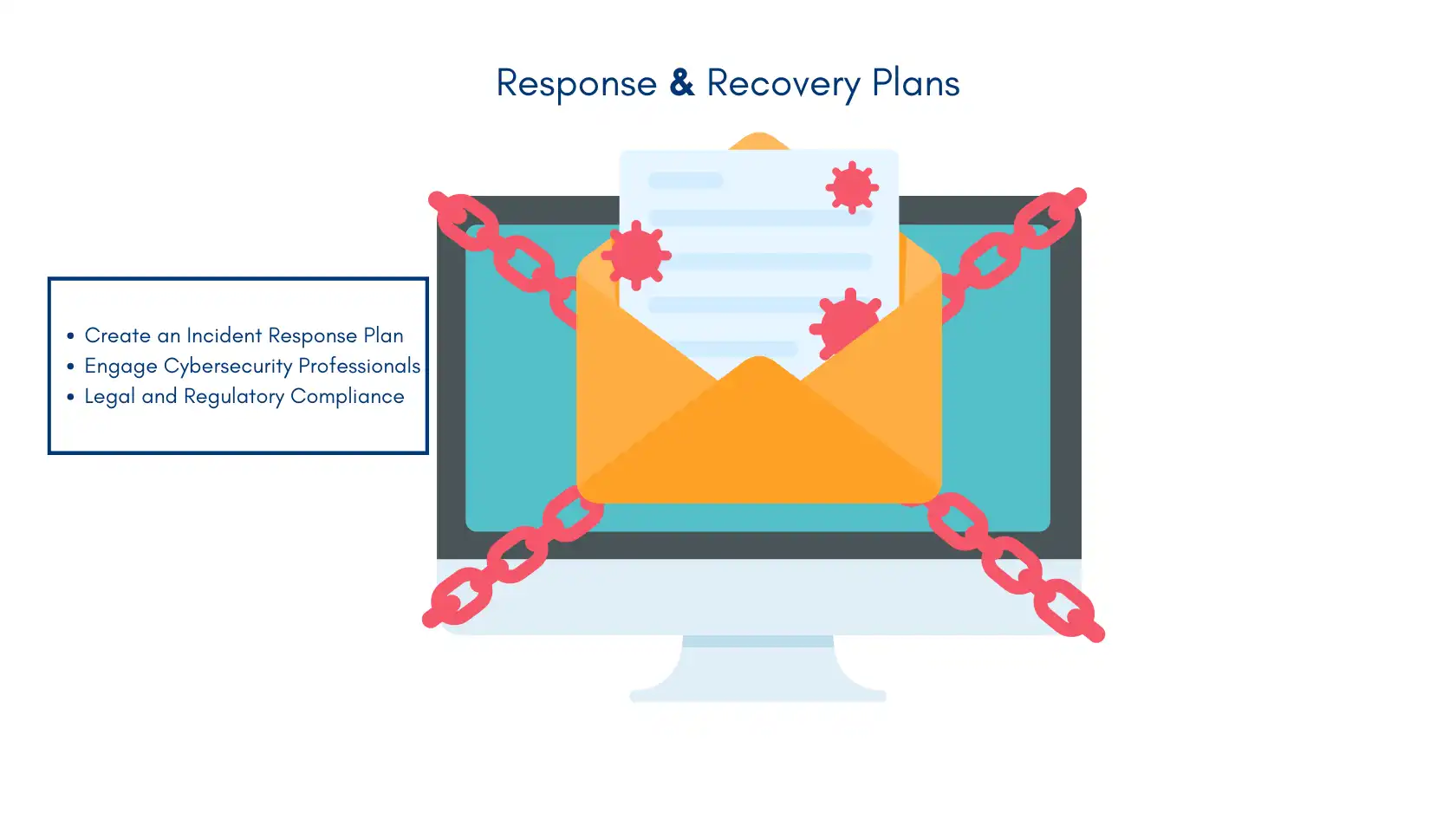
On the other hand, it is always worth knowing that even with the best defense in place, a raid could occur. That’s why knowing how to protect against ransomware attacks and how to prepare for ransomware attack also means being ready to respond. Incorporating effective ransomware protection measures is crucial.
-
Create an Incident Response Plan
This is a detailed list of recommendations of what should be done in case of an attack. This should detail the personnel to contact, measures to take when confirming the infection, and the procedure for recovery.
-
Engage Cybersecurity Professionals
Finding some professionals on your side is definitely of great value. For businesses, this might mean having IT security personnel within the business organization or as a line manager responsible for the IT security function. For individuals, knowing who can be referred to in case of an emergency in the organization is essential for ransomware protection and understanding how to prepare for ransomware attack.
-
Legal and Regulatory Compliance
Most business organizations report data breaches under legal obligation if they fall under a specific category. Understand what it is that you are supposed to do should an act of terror ever occur.
What to Do if You Are Attacked
Signs of a ransomware attack include being unable to open your files, seeing strange file extensions, receiving a message demanding money to unlock your files, a slower computer, unfamiliar programs running, and frequent computer crashes.
Isolate the Infected System
Eject the storage device or disable the Wi-Fi connection on the infected device and any other network it may be connected. This can hamper the spread of the ransomware in your computer and its network.
Report the Attack
Immediately engage the police and report the attack that was just committed on you. They might have some assistance to extend, and your report could point the attackers out to them.
Do not pay the ransom (if possible)
Just like in the case of Gavin, there is no certainty that the files will be restored once the ransom is paid, and the attacks will continue since it is a good business deal for the attackers. Still, if you have good backups everything should be fine and you will not have to pay a buck.
Pro Tip
However, some of the cybersecurity organizations make decryptors for some categories of ransomware available for download for free. See if there is one suitable to your case!
Stay Informed and Connected
It is difficult to predict what the context of cybersecurity will be next year, let alone a few decades in the future, and the strategies of ransomware criminals are also constantly evolving. To stay protected, you need to stay informed:
Keep Learning
Cybersecurity news can be tracked online, or better, webinars or online educational classes can be attended to gain some awareness.
Join Cyber Security Communities
There are numerous information exchanges on the internet that people use to pass information regarding emerging threats and protective measures. Both joining these can help you to be ahead of time.
Do You Know?
In fact, you don’t even need to pay any expert to teach you how to prevent ransomware attacks because many governments and cybersecurity organizations have websites that have condensed the information down to as simple as the do’s and don’ts.
Ransomware: The Digital Menace That’s Getting Worse
Watch Out! Ransomware Attacks Are On The Rise
Did you know? Many organization lose their hard earned money since more companies are succumbing to ransomware attacks. But in the year 2023, all told 85% of total businesses have being targeted at least once. It is slightly higher than 76 % of employees indicating the same in 2022. Numbers like these explain the urgency of How to prevent ransomware attacks.
What’s At Stake? More Than Just Money
This is not always about money, or at least, not directly, when ransomware hits, it’s about so much more. Companies can also:
- Lease their reputation
- Lose their customers trust
- Business is difficult
This is why understanding how to prevent ransomware attacks and implement effective ransomware protection is so important for every company, no matter the size.
The Bad Guys Are Getting Smarter
Criminals behind ransomware attacks are constantly inventing new ways of operation. They are like some drug buyers where they continue to tap their inventiveness on how to penetrate homes. This is where we all have to remain alert always and continue grasping more related strategies for protection.
Pro Tip
Keeping abreast with the newest trends that are being set in the ransomware domain can assist you in the earliest identification of these compounds before they get to affect you!
Your Action Plan: Safe and Smart to Go
So, how can one protect oneself from ransomware that threatens computer’s digital life? Here are some quick tips:
- Update any and all software you use.
- Use strong, unique passwords
- It was also revealed that divulging disgruntled workers’ complaints to other employees is unwise when dealing with emails they have forwarded to you.
- Save your precious data and files to periodic backups.
Remember, understanding how to prevent ransomware attacks is the ultimate security measure in today’s world. If you keep your senses and get the facts right, never let the crooks get the upper hand!
Conclusion:
As I have explained, ransomware is a real issue, but if you implement the steps described above, your chances of facing it will diminish significantly. Do not forget that preventing ransomware attacks is more of an ongoing process and not a once in a while kind of process. Do not take things easy and be prepared to learn and ask whenever you feel that you lack any insight.
The advice is by knowing the threat, prevention, and being ready to respond, your digital life will be safe from ransomware. In other words, the ability to safeguard data trust lies in the lot of the individual or the organization. Learning how to prevent ransomware is crucial in this process.
So, are you ready to take charge of your cybersecurity? Start implementing these strategies today, and share what you’ve learned with others. Together, we can create a safer digital world for everyone!






