Living in a world where there are so many cases of theft and attacks people completely do not realize how much they need to be protected from the attacks of the virtual world. Just as we have potential hazards in the real world, we also have potential hazards in cyberspace. They, however, warned that there are a lot of scams and frauds in the current world. Knowing how to prevent phishing attacks can help mitigate these risks.
The common type of cybercrime is the phishing attack, and it is experienced daily. Many people have been victims and calmed by this criminal and fraudulent act.
Phishing 101: This Week in Business

Similar to other types of cybercrime, phishing also provides another way of an attack on every virtual platform. A phisher disguises himself behind another person or another organization name which is a trusted one. Thus, the victim does not recognize the real individual behind it and also becomes a victim of fraud and theft. Phishing attack prevention is essential to protect against these threats. In simple words phishing is a type of cyber attack where attackers disguise themselves as trustworthy entities to steal sensitive information.
Reasons Gen-Z should be Aware of Phishing Scams
In the modern world, where all post a photo showing how safe and enjoying life we all are while, at the same time leaking enough information to become targets for social engineering and cyber attacks. It is in such a manner that Genz requires adequate knowledge of phishing attacks and cybercrime.
Again, one has to learn that the issue of security from phishing and the ability to protect oneself against it is relevant to future security as well. Protect against phishing by staying informed.
Common Phishing Scams You Might Run Into
One of the random phishing emails you could probably encounter or come across in your daily life is; As much as phishing has been described it can be done in virtually every form that you can think of. To be specific, there are a lot of tricks that are used by the phishers.
As a result of the advancement in the use of the internet the strategies of scamming whether online or offline are also changing rapidly. Every day new tricks and frauds are perpetrated in the world people are asked to be informed of all of them to deny themselves to falling victim. Prevent phishing scams by staying vigilant.

- Lightning-fast speeds to browse without lag
- Servers in 105+ countries around the globe
- Military-grade security to stay safe online
- Try it risk-free with its money-back guarantee
- Native apps for all major devices
The Many Faces Of Phishing

Types include email phishing, spear phishing, smishing, whaling, vishing, and search engine phishing.
Email phishing
Currently, there is a variation of phishing known as emailing phishing, which is the most popular of all the types of phishing. The phisher sends emails using different names; he/she uses one name to send emails to a certain group of people while using another name to send emails to another group of people.
Thus, they can hide their identity and pose as the reliable source and the organization. Email Pishing is done in a manner that the victim gets trapped and types in all the sensitive information in those emails, and thereby he or she becomes vulnerable to the environment by giving out such data.
Spear phishing
READY, GET, SET, GO!! The one that seems to be the most focused and hence most efficient is spear phishing as the phishing is the one that targets the audience. Spear phishing is particularly very focused, in that it is carried out on specific individuals.
Whereas, like email phishing, in which the con artist sends phishing to thousands of people and organizations as if taking a chance that one of them will be trapped, spear phishing is sent to a list of chosen individuals and organizations. In this way, the phishers are targeted and are sure who is their victim as well. Spear phishing attacks can be particularly damaging.
Because of this it is targeted and the phishers get hold of everything that can help them come up with a message that will make the organization believe that the sender is real and that the organization is a real one. Similarly, the phishers obtain details of the product that has been bought by the person in order to craft such a message that makes them feel that the sender knows of the activity and is not an imposter.
Smishing
One of the subcategories of the phishing type is smishing. Following the name suggests it is associated with SMS, messages, etc. It is a type of phishing aimed at the person whereby the phishers send messages to the target person and request him to click on the link in order to track certain delivered packages to the house in such a way the victim becomes prey to the fraud. Prevent phishing scams like smishing by being cautious with links.
Whaling
Whaling is a type of phishing that is aimed at individuals and organizations with high social standing. It is a well-crafted type of phishing, it may also be classified as an old trick in a new dress. In this type, there is a lot of extensive and detailed research expected to be completed by the students.
The main audience therefore is the CEO or CFO of the large companies or organizations that are Established and that have a good reputation in the market. Due to the consequences that whaling entails, companies exposed to such campaigns are vulnerable to post-loss and sometimes reputation. Protect against phishing attacks like whaling by staying informed.
Vishing
Think of a time that you answered a call something like he/she asked you to provide an address for the delivery of a package you never even ordered? Actually, vishing is a type of phishing in which the scammer calls the victim and asks him/her to disclose the identification details and data.
They make what is actually an automated live call. For instance, an attacker might call and mimic to be from the IRS stating that legal action is to be taken against the victim if a certain amount of money is not paid immediately. Generally live calls are very dangerous and frequently victim does disclose their data. Prevent phishing scams like vishing by verifying caller identities.
Search Engine Phishing
Carrying out searches and even more searches and not even finding a website. It is because now you have been scammed folks. Some of them may be having weblog which seems real and has content but when you try to click them they open other several websites.
This is the endless cycle, you once click on one sight and the other sight comes out. This is because every click make your information to be clearly seen by the scammers as being authentic. Prevent phishing scams by verifying website authenticity.
Red Flags: Recognizing A Phishing Scam

Phishing is being carried out on a daily basis, but at the same time, one can easily identify them provided that one is conversant with the activities of the scammers. It is relatively simple to see what akin characteristics may be and one can be spared from being fleeced. Look for suspicious email formats, spelling errors, unfamiliar sender addresses, and urgent requests for personal information. Recognize phishing scams by learning their common traits.
Threatening Language
The scammer can make the impression that everything is in disarray. This makes the victim feel that he/she might have to fight to reclaim or defend himself/herself as soon as possible. Thus the victim opens the data to the scammer and the latter gets his way with the former. Protect against phishing by recognizing threatening language.
Tips to Recognize Sketchy Emails and Messages
I don’t think that was your name in the e-mail Let me warn you people, it can and should be a scam. The person who knows the name will in any case use it genuinely and the person who does not know will, in any case, use the broad salutation method. Phishers would address you by a non personal name as opposed to your maiden name. Email phishing often involves generic greetings.
Recognizing Limitations
Also, one must know that even with having the right sender address the letter might be from a fake account. Besides positive attitudes, negative attitudes that should be taken include Suspicion where you should be suspicious with unexpected or demanding requests. Prevent phishing scams by verifying sender addresses.
The Best Policy Is Prevention
The best way how to fight it is through prevention. So now let’s immerse in the pool of suggestions and inform you about all the strategies that help a person avoid the sphere of scamming. How to prevent phishing attacks is through proactive measures.
Click Wisely: Do not use tricky links and attachments.
Do not forget to pay attention to the links as keen as well as vigilant. When clicking you must remember to read the link attentively as there can be a lot of mistakes in the links and attachments
Live Scenario to Explore
For example, the links that are being posted today are quite similar to the links which have inadequate descriptions and quite a lot of other information missing.
Moreover, do remember that to point your mouse over the link, it must take you a long way towards returning the real feel of the originality of the link in question. If it does match with the given description then it is a fully authentic link else people beware of this.
However, the texts of the available attachments should also meet the rule of clear wording. Similar to an executable file attachment as (.exe, .scr, .bat). When it comes to personal file formats, you must not forget even the familiar .doc The execution of the files such as doc and pdf can also contain malicious macros. Thus, as can be seen, it can be very harmful as well.

Uninterrupted, high-speed browsing, zero logs so your online activity is always private.
Over 7000 people checked out NordVPN in the last month
Lock It Down: Lock Your Accounts Like A Boss
Yes like a boss you need to ensure that what you are doing is protected right. Ah well done, so what you are gonna do right? The question is real. But let us get you covered with this first Nevertheless, it shall take us a closer look to better define the current state of sociology and now get you covered with this. Well, all right then; here are some items that may illustrate things that may be done.
The Lowdown on Strong, Unique Passwords
Having longer passwords with capital and small letters and numbers within the password. Er, Yes you got the correct answer. Everyone requires safety and for that, you have to understand a few things; long passwords create problems for scammers and it’s not that simple to decode.
Password Manager, Your New Best Friend
Indeed, people are usually famous for forgetting things and if you may as well feel some confusion and brain-fogginess especially when it comes to the password setting, then note that the password manager is the one that will help you to address all the mischiefs of your passwords at an instance. This also shields your passwords effectively, and that in turn means securing your data as well and in the right manner.
How to set up two-factor Authentication (2FA) like a Pro
I see and hear about it so often but I have never bought or tasted it before. What to wait for? Being one of the most used methods of securing your passwords, it enjoys great popularity at the moment. how well it works to the extent that one would never find himself/herself in any sort of trouble. How to prevent phishing attacks by using two-factor authentication.
Like when you enter the Password from any other device or any person tries to enter the password it immediately sends a message to the genuine mobile number or the email ID provided at the time of verification.
Digital Signatures and Encryption are both commonly used.
In the present age, promote signed letters and other documents through the use of digital signatures. More important is the acquisition of knowledge on do authentication of the mail digital signatures in the mail client.
Stay Fresh: Update Your Software And Devices
For now, it’s important to read through fashion mag for new fashion trends so is it important to read through new phonograms for new phishing trends. Indeed, all that is required is to keep on updating your settings and always be in touch with new scams.
Why updates are your best friend?
Updates are very necessary for you to remain safe. To be precise, new trends enter your market and automatically, your PC and smartphone are updated. Thus, the only what you need to do is click on the update settings on the automatic mode so that it updates on its own every time it finds an update.
Keep It Private: Watch What You Share Online
Silence can speak volumes. A person should understand it is permissive to post lots of information online which is giving all the data to get scammers to focus on you as a new subject. It probably means that the more information you assume the more output you expose to the society of scammers and phishers. Therefore in order to avoid phishing attacks, you should keep your online sharing to the bare minimum.
Keeping Your Team Secure
There is also another responsibility and that is to ensure that your family and your friends are safe always. All that is needed is to ensure that they are fully aware of the scams out there and let them know of all the ramifications so that nothing wrong befalls any of the individuals out there, and this in total makes a community safe and secure.
Oops, I Got Phished: What Now?
Ladies and gentlemen, in case still if you still got phished, what you need to do is just briefly explain how you should deal with it.
Things to Do if You Easily Become a Victim of Phishing
Below are the procedures which should be followed the moment one realizes they have fallen prey to a scam.
Phishing is when you receive an e-mail or fake Web site link that looks genuine and make it seem legitimate in a bid to get your private information or money but it is fraudulent and if one gets trapped what she or he has to do is to immediately take the following measures. Here are the steps you should take: Here are the steps you should take:
Disconnect Your Device
Disconnect your device from the internet, change passwords for all affected accounts, report the incident, and scan your device for malware to stop the data from being stolen further or used unlawfully. First, it saves you from following the perception of other related phishing attacks.
Password Change Check
You change passwords for all your Internet accounts, especially those that could be affected by such fraud or those that you are certain were involved in the scam. Remember to do the following steps as soon as possible: Remember to do the following steps as soon as possible:
- Choose powerful and different passwords for every account.
- Implement where possible, the use of two-factor authentication commonly known as 2FA.
- Report the Phishing Incident
The first authority you would be reporting your case to your local cybercrime unit would be contacting. Do not leave any single pixel uncontrolled, because such fraud has to be instantly noticeable.
Keeping Your Online Life Safe: This Is How Can You Avoid Falling Victim To Phishing Attacks
Imagine you’re fishing. But instead of catching fish, it means that every day you are attempting not to get caught by sneaky online thieves. That whereby it is; that is what phishing is all about. Ready, get set, let’s learn how to be safe! Use strong passwords, enable two-factor authentication, keep your software updated, limit personal information shared online, and educate others about phishing scams. How to prevent phishing attacks by being vigilant.
What’s Phishing?
Phishing is a way how bad fellows to attempt to get your personal data such as a password or a credit card number. Basically, the floaters are clones, that mimic someone familiar to you, say the bank or a friend.
How to Spot a Phishing Attack

Fishy Emails:
- It is noted that the format of the email address is rather suspicious
- There are so many typographical errors such as spelling.
- This information is sought in a personal manner.
Strange Links:
- The website address also seems to be incorrect
- It is usually marked as starting with the “http”, whereas “https” is usually used for securing the websites.
Urgent Messages:
- This they say, you need to act now.
- They tell you that they are going to freeze your account
Too Good to Be True:
- This is perhaps the most common disappointment people experience, particularly receiving a notice for a prize for which they never entered.
- This is an indication that someone is out there willing to part with cash and not ask for it to be returned back.
How to Stay Safe?
Be a Detective
One has to always confirm that the message was sent by the right person. Hunches are usually there for a reason, it’s just that our conscious mind cannot figure out the reason.
Don’t Click That Link
Do not click on the links in emails, instead, manually enter the Web address of the site in the address bar of the browser.
Keep Your Software Updated:
Those updates are not just for the fun of it, those updates are actually for your safety!
Use Strong Passwords:
Replace some of the letters with the digits, and come up with the symbols. That, and use a different password for each separate account you happen to have.
Enable Two-Factor Authentication:
Most accountants wish to have a secret code for their accounts that cannot be cracked by anyone but themselves.
Educate Yourself:
Try to know the most recent and new tricks of incoming emails that are likely to contain phishing. Knowledge is power!
What if You Realize You Have Fallen for the Phish?
- Don’t panic! We’re only human, and these things are bound to happen to the best of us at some point.
- It is advised that you change your passwords immediately.
- If you disclosed financial information to your bank, then go talk to your bank.
- Clean the virus in your computer by scanning it.
- Directly inform the real company that they were masquerading as about the phishing attempt.
Remember: Fortunately, you are not a million miles away from these phishers; you are smarter than the phishers. Trust your gut. If an organization or an event smells like fish, then, it is most likely something to be avoided or criticized. Be wary, be safe, and continue to swim in the shallow end of the pool otherwise known as the internet!
Fun Fact: The term “phishing” comes from the idea of using bait to catch fish. But in this case, you’re the fish they’re trying to catch. Don’t take the bait!
By following these tips, you’ll be well on your way to becoming a phishing-fighting superhero. Stay safe out there, Internet Explorer!
Reporting Phishing Attempts
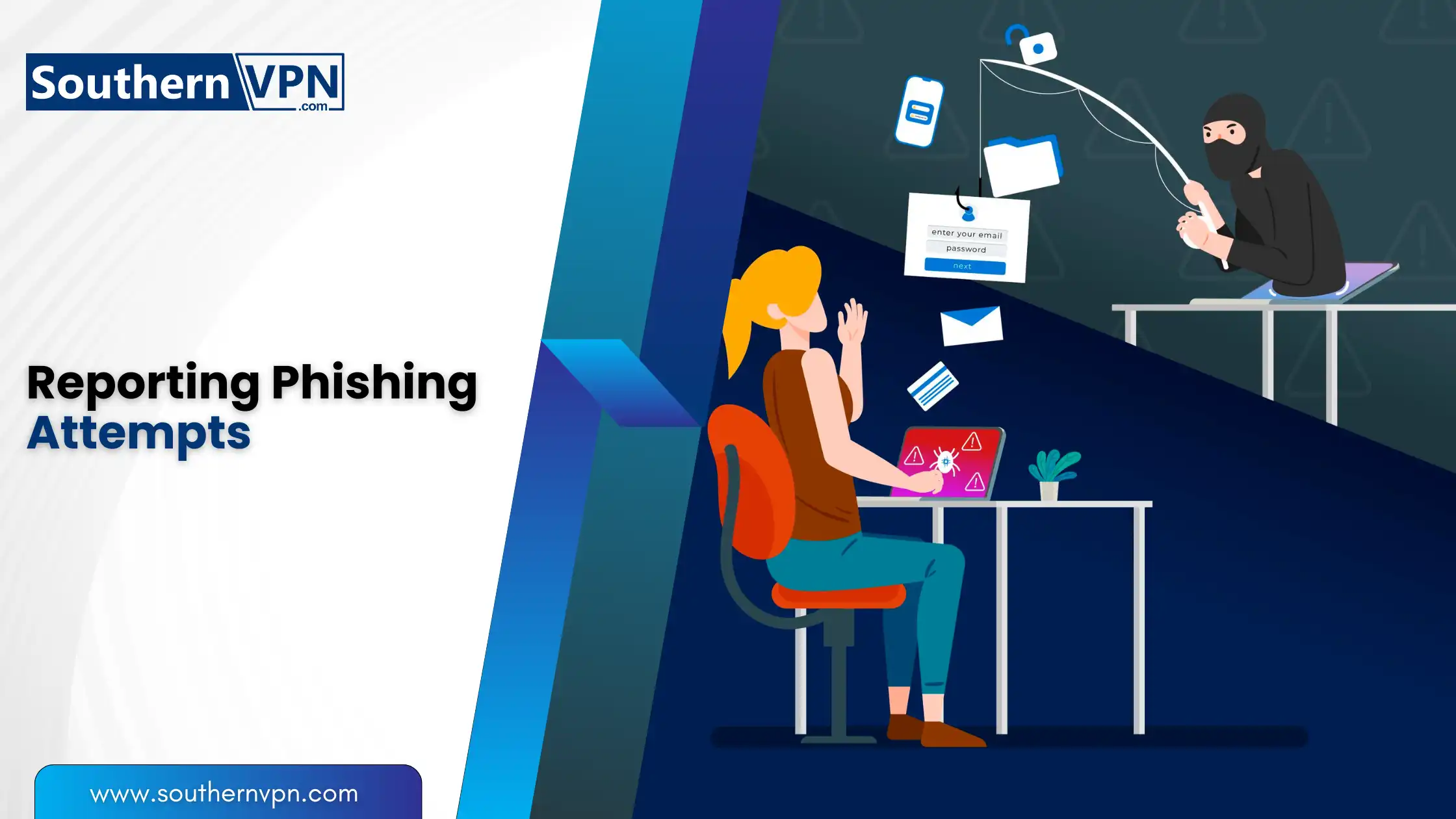
Proper reporting of phishing attempts is crucial for combating this threat:
Importance of Reporting
Reporting is the simplest and initial method of avoiding conforming to the ill reputation of phishing. It is useful to construct a general overview of modern phishing processes. Facilitates faster suspension and/or shutting down of the phishing sites and other related resources used in the operation of the fake sites. It can also be said that it contributes to the enhancement of both anti-phishing technologies and measures.
Reporting channels
The IT departments of the organization should be the first ones to report for attempts targeting workplace accounts meant for both personal and business use. It means that Internet Service Providers (ISPs) can easily act against phishing Sites based on their host.
Details that should be shared when reporting
Remember while reporting keep in mind the whole process as given below:
- The complete headers of the phishing emails.
- URLs of suspicious websites.
- Some of the examples of previous phishing attacks (with the subjects’ information obscured).
- Report of the incident, mode of phishing, and the steps that were followed
Potential outcomes of reporting
The following are the outcomes of the reporting that occurs:The following are the outcomes of the reporting that occurs:
- Takedown of phishing websites.
- Exclusion of the sources of phishing emails.
- Better filters, better screening mechanism.
- Contribution to cybercrime investigations.
Conclusion
In the contemporary world filled with internet and virtual opportunities, one can hardly overestimate the issue of learning what scams and phishing attacks are. These threats are evident, thus being informed assists the community to remain safe and protected at all the times. Thus, while following new trends and submitting to the technological advancement, awareness and precaution can guard us from the internet risks.






